[vc_row][vc_column][themeum_title title=”Difinity 2020 Conference Sessions for 18th and 19th of Feb 2020″][vc_row_inner][vc_column_inner][vc_column_text]List of sessions will be complete shortly. Please Stay Tuned![/vc_column_text][vc_separator][/vc_column_inner][/vc_row_inner][/vc_column][/vc_row][vc_row el_id=”querydatatricks”][vc_column width=”1/2″][vc_column_text]Advanced Power Query Data Tricks[/vc_column_text][vc_column_text]Track: Power BI
Length: 45 minutes
Level: 300 – Advanced[/vc_column_text][vc_column_text]Power Query is an amazing tool for cleaning up and loading your data, but sometimes you’ll run into some tricky data patterns. This session demos intermediate and advanced no-code/low-code patterns in order to unwind complicated data sets with ease.
Demos in this session will cover comparing data against other rows, building a calendar table on the fly, creating joins with approximate matches, numbering grouped rows and more.[/vc_column_text][/vc_column][vc_column width=”1/2″]

Ken Puls
Ken Puls, FCPA, FCMA, is a Chartered Professional Accountant, blogger, author and trainer with over 20 years of business and financial modelling experience. His passion lies in exploring tools to turn data into information, and teaching others how to benefit from them. Ken has held the Microsoft MVP distinction since 2006 in both the Excel and Data Platform categories. He is also one of about 4% of CPAs to be recognized as a Fellow of his accounting body. Learn more about Ken at https://ca.linkedin.com/in/kenpuls.
Length: 45 minutes
Level: 200 – Intermediate[/vc_column_text][vc_column_text]Power BI uses the DAX language to make self service BI accessible to the masses. DAX and Power BI use a different approach to BI than other tools such as Excel and SQL Server. In this session, Matt Allington will contrast Excel, SQL Server and DAX/Power BI to help the audience understand the differences in approach between these common tools before demonstrating a few concepts to help you make a conceptual leap to becoming better at DAX.
The different roles of CALCULATE[/vc_column_text][/vc_column][vc_column width=”1/2″]

Matt Allington
Matt Allington is a career data professional that has spent more than 30 years leveraging data to drive success. In 2014 Matt left the corporate world to start his own company (Excelerator BI) and now works full time to help others to use Microsoft BI products (Power BI, Power Pivot for Excel, Power Query for Excel). Matt is Microsoft MVP based in Sydney Australia, however has a global reach through his blog at http://xbi.com.au/blog
Length: 45 minutes
Level: 100 – Basic[/vc_column_text][vc_column_text]What actually makes up the Power BI Eco System?
Have you ever wondered what are all the parts that make up the Power BI Eco System and their features?
In this session I will cover the area’s which make up the Power BI Eco system. This will include Power BI Desktop, Power BI Service (Free, Pro & Premium), Power BI Gateway, Power BI Report Server & Power BI Mobile App.
The goal of this session will be to give you a better understanding of all the working parts. And once you have a better understanding it will allow you to have the knowledge to know what to do where.
It will be an insightful journey into how much is actually going on within the world of Power BI in an easy to understand and digest manner.
The most popular blog posts are ones where it is easier concepts and details on how Power BI works.[/vc_column_text][/vc_column][vc_column width=”1/2″]

Gilbert Quevauvilliers
Microsoft MVP - Power BI Consultant using Microsoft Power BI to provide solutions for business challenges by sitting with the users within the business to build Power BI models which enable the business to gain insights. My goal is for the business to see their data on their terms by delivering Microsoft Power BI Solutions in weeks or less, thereby enabling them to move forward to leverage their data. I have assisted with the implementation and completion of Power BI which includes Power BI Desktop development, assistance with Power BI Gateway, Power BI Service, Power BI Internal Training, Power BI Best Practice & Power BI User Group sessions. Power BI training provided to Businesses based on their requirements. Participate and present at the Brisbane Power BI User Group Leader, SQL Saturday Presenter, Brisbane Power BI User Group, Power BI Community and publish blog posts to the Power BI Community Blogs. Past working experience in Business Intelligence (BI), working on large, complex end to end BI solutions for customers.
Length: 45 minutes
Level: 300 – Advanced[/vc_column_text][vc_column_text]Power BI is not just a self-service tool for business analysts. Power BI has many features that help developers build, extend and programmatically manage their own reporting solutions. Power BI Embedded, Power BI REST and Admin APIs, real-time streaming, secure embedding, customizing user experience with query string parameters, along with powerful analytical engine of Power BI, can help developers take their applications that need to integrate data visualization experiences to the next level. Come to this session to learn about the features that Power BI provides for developers of all skill levels and see demonstrations of recently added features.[/vc_column_text][/vc_column][vc_column width=”1/2″]

Sergei Gundorov
The presenter, Sergei Gundorov, currently works as a Program Manager on the Power BI team at Microsoft. He has Master’s Degree in Business Administration. Sergei published numerous articles over the course of the last 26 years through multiple channels on various subjects that range from accounting and economics to in depth technical articles on MSDN (Microsoft Developer Network). Sergei’s most recent contribution was to the Security Whitepaper for Power BI published in May of 2017. He presented his most valuable technological advancements to worldwide developer audiences at TechEd, TechReady, and Office/SharePoint Developer conferences. He participated and contributed to numerous webcasts that focused on various technologies that he is considered to be an expert on. He is an inventor and filed several patent applications. Sergei runs popular technical “XLGeek’s Space” blog where his work is praised very highly by the readers and his apps users.
Length: 45 minutes
Level: 300 – Advanced[/vc_column_text][vc_column_text]Power BI has come a long way from the early days of 250MB datasets, and we’re now able to work with very large volumes of data. In this session we look at the various options available
– looking at what the data size limits are, and what that means in combination with the data compression in play
– Working with data within and outside PowerBI, and looking at how we can use and combine direct query, composite agregates, Analysis Services, Azure Data Warehouse and the capabilities of PowerBI premium to deliver reporting over billions of rows of data[/vc_column_text][/vc_column][vc_column width=”1/2″]

David Lyth
David is a senior field engineer with Microsoft New Zealand, helping customers in New Zealand and Australia, with both formal training workshops and custom "how can we make this better" work, across a variety of products both on-premises and in the cloud, including SQL Server, Azure SQL database, Azure SQL Datawarehouse, Power BI, data factory and databricks. Happy to reminisce about OpenVMS as well.
Length: 45 minutes
Level: 300 – Advanced[/vc_column_text][vc_column_text]I will share my leaning from being 1yr on the Power BI CAT team, showing how we debug DAX for large customers. Get a walkthrough of practical techniques used by the Microsoft Power BI team when debugging and optimizing DAX in large models. These apply equally for small and medium-size models. You’ll leave this session knowing how to identify and speed up slow running DAX calculations.[/vc_column_text][/vc_column][vc_column width=”1/2″]

Phil Seamark
Phil is a Senior Program Manager in Power BI CAT team. He is an experienced database and business intelligence (BI) professional with a deep knowledge of the Microsoft B.I. stack along with extensive knowledge of data warehouse (DW) methodologies and enterprise data modelling. He has 25+ years experience in this field and an active member of Power BI community Phil is passionate about all Microsoft BI technologies including Power BI. He is an active member, and always in the top list of authors in Power BI community. If you have a question, you might find Phil answering you there.
Length: 45 minutes
Level: 100 – Basic[/vc_column_text][vc_column_text]In this session I will cover a number of basic building blocks for business analytics in Power BI, illustrating how some common problems that I have encountered in the business world can be solved through data modelling and DAX.
This session will provide a series of small examples covering these scenarios:
– Effective use of calendar tables and time intelligence
– Defining measures in sequence to minimise duplication of logic
– Using iterators to control granularity of calculations
– Handling fact tables with different granularities e.g. sales and inventory
– Handling mixtures of forecast and actual data
– Using “”blank”” values to hide unwanted results in visuals
– Performing “”recursive”” calculations
This session is ideal for anyone starting out with Power BI or DAX, who is interested in practical business applications.[/vc_column_text][/vc_column][vc_column width=”1/2″]

Owen Auger
Owen Auger specialises in data analytics with Power BI with a focus on financial applications. He is currently a Data Analytics Manager at Fonterra in Auckland, and has previously worked in Corporate Finance at Contact Energy. He was a finalist at the 2014 Financial Modelling World Championships in New York City. He has a particular interest in using Power BI and related tools to improve efficiency of reporting and analysis among finance business users. Owen is a CFA Charterholder and has a Master of Operations Research and BA/BSc degrees in Mathematics and Computer Science from the University of Auckland.
Length: 45 minutes
Level: 200 – Intermediate[/vc_column_text][vc_column_text]When searching for Azure ML [AML], the browser returns a number of different products. Which product do you want to use when? Which is the appropriate tool for integrating with SQL Server or data in Azure?
AML Studio, Workspace, Pipeline and Service are different products which you can use to create or deploy a solution and they all start with AML. Understanding the differences between the products provides the information needed to be able to architect the appropriate solution in your environment.
The session demos show how to create an end-to-end AML workflow to prepare data, create ML models, deploy models, and use data contained within SQL Server by integrating a number of tools including Databricks, Python and Jupyter notebooks. Learn why you want to use AML Workspace for ML development collaboration, scaling, and management. Understand how to monitor ML models in production with AML Pipeline to organize releases and generate execution metrics.[/vc_column_text][/vc_column][vc_column width=”1/2″]

Ginger Grant
Ginger is a consultant who shares what she has learned while working with data technology at clients by providing training to people around the world. As a Microsoft MVP in Data Platform and a Microsoft Certified Trainer, she is proficient in creating solutions using the entire Microsoft Data Stack, which includes SQL Server, T-SQL, SSIS, SSAS, Power BI and Azure Data Cloud components including Databricks, Data Factory, Data Lakes, Data Analytics, IOT, Event Hubs, Machine Learning. In addition to blogging at http://www.desertislesql.com, Ginger has authored 70-774 Perform Cloud Data Science with Azure Machine Learning. When not working, she maintains her blog and spends time on twitter @desertislesql.
Length: 45 minutes
Level: 300 – Advanced[/vc_column_text][vc_column_text]There is a lot of overlapping in Microsoft BI suite. For advanced analytics, like data mining, you can use SQL Server Analysis Services (SSAS), or R, or Python, or Azure ML. The question arises which tool to use. The answer is simple, through another question. Why not all of them?
In data mining, you typically create multiple predictive models for the same task, and then evaluate them to select the best one.
So why wouldn’t you use different tools for different models? You will learn how to evaluate the predictive models. Then you will see how to bring all of the mining models together and compare them no matter of the source they come from. You will see how you can use SQL Server Integration Services, Excel, and other tools for this task.[/vc_column_text][/vc_column][vc_column width=”1/2″]

Dejan Sarka
Dejan Sarka, MCT and Data Platform MVP, is an independent trainer and consultant that focuses on development of database and business intelligence applications. Besides projects, he spends about half of the time on training and mentoring. He is the founder of the Slovenian SQL Server and .NET Users Group. Dejan Sarka is the main author or co-author of eighteen books about databases and SQL Server. Dejan Sarka has also developed many courses and seminars for Microsoft, SolidQ, and Pluralsight.
Length: 45 minutes
Level: 300 – Advanced[/vc_column_text][vc_column_text]MLOps empowers data scientists and app developers to bring machine learning models to production.
In this session, Stefano Tempesta, Microsoft Regional Director and MVP on AI and Business Applications, describes how to use MLOps in Azure to track, version, audit, certify and re-use every asset in your ML lifecycle and streamline the use of each resource.
With practical examples on asset management and orchestration services for your ML model training and deployment workflows, you will learn about the Azure DevOps Machine Learning extension, best practices for data scientists to work in topic branches off master, when code is pushed to a Git repo, how to trigger a CI (continuous integration) pipeline, and how to provision ML workspaces, compute targets, datastores as infrastructure-as-code.[/vc_column_text][/vc_column][vc_column width=”1/2″]

Stefano Tempesta
Stefano Tempesta is a Microsoft RD (Regional Director), MVP on AI and Business Applications, and member of the Blockchain Council. A regular speaker at international IT conferences, including Microsoft Ignite and Tech Summit, Stefano's interests extend to blockchain and AI-related technologies. He created Blogchain Space (blogchain.space), a blog about blockchain technologies, writes for MSDN Magazine and MS Dynamics World, and publishes Machine Learning experiments on the Azure AI Gallery (gallery.azure.ai). "
Length: 45 minutes
Level: 300 – Advanced[/vc_column_text][vc_column_text]DML operations mean lot of work for the database engine of Microsoft SQL Server. Understanding the details of a DML transaction may give you great benefits when planning workloads for INSERT, UPDATE and DELETE operations.
Come and learn the differences of space allocation/deallocation between Clustered Indexes and Heaps in this demo oriented session. It will answer these questions:
What is the difference of data page allocation for heaps and clustered indexes?
What is the amount of transaction log when you update data in a heap and/or in a clustered index?
What are the differences when data are delete from a heap and clustered index?
Can ETL processes be improved by usage of the right strategy for INSERTS and DELETES?
What performance drawbacks will Page Splits and Forwarded Records have for my application design?[/vc_column_text][/vc_column][vc_column width=”1/2″]

Uwe Ricken
Uwe Ricken has been working with IT systems since the 90s. He found the way to the technology of Microsoft SQL Server with the assignment for the development of membership administration software for the American Chamber of Commerce in Germany. After the development the software has been distributed to five additional European countries. The primary passion for developments with Microsoft SQL Server expanded in 2007 with his engagement as a DBA for the Deutsche Bank AG in Frankfurt am Main. After 6 years of operational experiences as a DBA and over 14 years as a developer of complex database models he earned in May 2013 the Microsoft Certified Master SQL Server 2008 certification which the highest technical certification by Microsoft. The successful year 2013 has been finalized with the first MVP award for his outstanding support to the Microsoft SQL Server community in Germany and Europe. Uwe Ricken was the first MCM + MVP in Germany! To provide his deep knowledge about Microsoft SQL Server to the interested community Uwe Ricken is blogging since 2010 at http://www.sqlmaster.de about his daily experiences with Microsoft SQL Server. His blog posts are in German language only to provide the German speaking SQL community enthusiasts deep inside views into the technology of Microsoft SQL Server. Uwe Ricken is a speaker on many international conferences and events and preferred topics for Database Internals Indexing and Development.
Length: 45 minutes
Level: 200 – Intermediate[/vc_column_text][vc_column_text]Ever wonder why SSIS runs so slowly? Watch SSIS author Andy Leonard as he runs test loads using sample and real-world data, and shows you how to tune SQL Server 2016 Integration Services (SSIS 2016) packages.
We’ll start by experimenting with SSIS design patterns to improve performance loading AdventureWorks data. We will implement different change detection patterns and compare execution performance for each. Then, we’ll explain a Data Flow Task’s bottleneck when loading binary large objects – or Blobs.
Finally, we’ll demonstrate a design pattern that uses a Script Component in a Data Flow to boost load performance to MySql, whether on-premises or in the cloud.[/vc_column_text][/vc_column][vc_column width=”1/2″]

Andy Leonard
Andy Leonard is founder and Chief Data Engineer at Enterprise Data & Analytics, creator of the DILM (Data Integration Lifecycle Management) Suite, an SSIS Trainer, Consultant, and developer, a Business Intelligence Markup Language (Biml) developer and BimlHero, SQL Server database and data warehouse developer, community mentor, engineer, and farmer. He is a co-author of The Biml Book and SQL Server Integration Services Design Patterns and author of Managing Geeks - A Journey of Leading by Doing, Data Integration Lifecycle Management with SSIS, Building Custom Tasks for SSIS, and the Stairway to Integration Services. Andy blogs at andyleonard.blog where you can learn more on the About Andy page. .
Length: 45 minutes
Level: 300 – Advanced[/vc_column_text][vc_column_text]This session focuses on the new features to unblock/accelerate cloud migration of legacy SSIS, such as 2008 or earlier versions, with Azure Data Factory (ADF). We will first show you how to provision Azure-SSIS Integration Runtime (IR) – dedicated ADF servers for running SSIS – and extend it with custom/Open Source/3rd party components.
We will next show you how to enable the following scenarios: running SSIS packages stored in Azure Files as first-class activities in ADF pipelines, accessing Azure SQL DB/Managed Instance with OLEDB connectors that are configured for Azure Active Directory authentication with ADF managed identity, testing SSIS packages in ADF from SSDT, scheduling SSIS jobs in ADF from SQL Server Agent/3rd party orchestrators that invoke Azure-enabled dtexec.exe, etc. We will finally show you the complete SSIS Migration Playbook to perform batch package assessments and batch package/job migrations using Data Migration Assistant/Service, dtutil.exe, scripts, etc[/vc_column_text][/vc_column][vc_column width=”1/2″]

Sandy Winarko
Sandy is a seasoned Product Manager with extensive experience in the US, Europe, and Asia, combining commercial/technical responsibilities in principal/senior roles at various TMT (Technology, Media, and Telecommunications) companies, such as Microsoft/Skype/Nokia, BSkyB (British Sky Broadcasting), and C&W (Cable & Wireless). At Microsoft, he is currently driving the efforts to modernize SSIS (SQL Server Integration Services) on premises and in the cloud as part of ADF (Azure Data Factory).
Length: 45 minutes
Level: 200 – Intermediate[/vc_column_text][vc_column_text]Snowflake – the data warehouse built for the cloud – is now available on Microsoft Azure! If you’re in the cloud, or looking to move to the cloud with Microsoft Azure, then you need to check this session out.
We’ll take a look at how you can move your data and take advantage of the cheap storage that Azure Blob Storage provides to build your data lake of structured and semi-structured data, and how you can use the elastic compute capabilities of the cloud to provide both instant scalability whilst controlling costs. We will also see how to connect tools like Power BI and Spark/Databricks to your Snowflake data lake/data warehouse and kick start your analytics in the cloud.[/vc_column_text][/vc_column][vc_column width=”1/2″]

Regan Murphy
Regan is a Sales Engineer for Snowflake - the Data warehouse built for the cloud. Regan has been working with data for over 20 years and spent the last few years, before joining Snowflake, as part of a global customer engineering team at Microsoft, working with some of the largest companies in the world and on the bleeding edge of technology and data.
Length: 45 minutes
Level: 100 – Basic[/vc_column_text][vc_column_text]Have a guess how many Database/Data storage options Microsoft Azure has.
Hint, it was 27 back in April 2019.
This session will talk through the various “database” options available on the Azure platform, focusing on their specific features and differences, and describing which workloads are best suited for a particular offering.[/vc_column_text][/vc_column][vc_column width=”1/2″]

Dave Dustin
Based in Wellington, New Zealand, Dave has been working in the IT industry, specialising in data-platforms, for more than 35 years. A Microsoft MVP for 10 years, he has been heavily involved in the community, including presenting at a large number of conferences and events around the world. He is currently a Principal Engineer at Xero.
Length: 45 minutes
Level: 100 – Basic[/vc_column_text][vc_column_text]Azure Machine Learning Service provides SDKs and services to quickly prepare data, setup ML experiments, train and deploy the models. In this session you will learn about the Azure AI landscape, how to build a model with Azure Machine Learning Service followed by the data science process.[/vc_column_text][/vc_column][vc_column width=”1/2″]

Indira Bandari
Indira is a Business Intelligence Consultant and an aspiring Data Scientist with over 15 years of experience in designing and developing data warehouses and analytical solutions. She has been awarded is a Microsoft Data Platform MVP in New Zealand. She has a Masters degree in Statistics and is passionate about data, analytics and learning data science. Volunteering and sharing her knowledge are her passions. In her pastime, she teaches game development for primary school children. She also teaches database concepts and data visualizations to 10-15-year-olds. She is a co-organiser for NZ Power BI User Group, Auckland AI Meetup Group and SQL Saturday Auckland. She is a speaker at various User Groups, Virtual Webinars, PASS Marathon, 24 Hours of PASS and SQL Saturdays in New Zealand and the Power Platform Summit in Australia.
Length: 45 minutes
Level: 200 – Intermediate[/vc_column_text][vc_column_text]This colorful presentation is all about what works and what doesn’t when you are building your data visualizations and reports. We will review the guiding principals in designing your canvas, compare the chart types, recommend the best types of visuals to various business questions. Best practices in the industry, for intuitive and compelling user interface to deliver the Data Driven decision support your Business Needs.[/vc_column_text][/vc_column][vc_column width=”1/2″]

Yana Berkovich
Yana is a program manager in Microsoft, Power Platform team. Creating instructor led content for Power Platform products based in Bellevue WA. A former data platform MVP and consultant, moved from Russia to Israel to Canada and currently based in Seattle. Worked with Microsoft enabling the best data solutions using Microsoft products for customers across industries and countries. Community speaker and PowerBI enthusiast
Length: 45 minutes
Level: 300 – Advanced[/vc_column_text][vc_column_text]Many people thing first about predictions when they hear the term data science. And of course, predictive modeling is one of the most important data science tasks. There are many supervised, or directed algorithms for this task. In this session, you will learn about the most important algorithms like neural networks and logistic regression. You will be exposed to the knowledge about all kind of trees and forests, including decision and regression trees, random forests, and gradient boosting trees. A simple algorithm K-nearest neighbors can be useful for some occasions as well.[/vc_column_text][/vc_column][vc_column width=”1/2″]

Dejan Sarka
Dejan Sarka, MCT and Data Platform MVP, is an independent trainer and consultant that focuses on development of database and business intelligence applications. Besides projects, he spends about half of the time on training and mentoring. He is the founder of the Slovenian SQL Server and .NET Users Group. Dejan Sarka is the main author or co-author of eighteen books about databases and SQL Server. Dejan Sarka has also developed many courses and seminars for Microsoft, SolidQ, and Pluralsight.
Length: 45 minutes
Level: 200 – Intermediate[/vc_column_text][vc_column_text]The power couple Flow and PowerApps has hit business with a surprising amount of energy and delight, business agility has never been faster. But at some point, in the calm between creating new apps and flows, we do wonder – how are we going to support all these?
IT is charged with guarding business policies and mitigating business risk. As much as the power platform is a blessing for the business, it can be just as much as it is a risk. How do we reconcile the challenges we are facing on both sides?
Ultimately, Flow and PowerApps governance is a discussion every maker needs to have with their business and IT. The more equipped we are for this discussion, the better the outcome would be.
Join us for an informative, outcomes-driven and lively discussion on Flow and PowerApps governance. We will talk about out of box options, and then going beyond out of box into custom governance solutions.[/vc_column_text][/vc_column][vc_column width=”1/2″]

John Liu
John is a trainer, consultant based in Sydney and founder of Flow Studio App In the last twenty years he specializes and blogs ( johnliu.net ) frequently on client-side scripting, custom development, Flows and PowerApps. Originally from a technical background in .NET, he is fluent with both creating custom software from scratch as well as extending out of box capabilities. John is a frequent speaker at Office 365 conferences and events around Sydney and Australia. He helps with organizing Sydney's SharePoint user group and Sydney PowerApps & Flow usergroups. He is a dual Microsoft MVP in Office apps and services and Business Applications (Flow and PowerApps). In 2018 he created Flow Studio app to help Microsoft Flow makers take their Flows to the next level.
Length: 45 minutes
Level: 100 – Basic[/vc_column_text][vc_column_text]Microsoft PowerApps and Flow have seen tremendous adoption in recent years. With an ever-growing need for rapid and agile solution development, these two products have the potential to solve business problems with very minimal development efforts.
However, as with any product, with great simplification comes greater problems. As a data professional, it is our responsibility to make sure the data layer is accessed with proper security and efficiency. In this session, I will explore different methods to connect to the data from PowerApps and Flow. In this demo filled session, I will cover different scenarios for sending and receiving data in PowerApps using Flows.
Key Learning: The attendees will learn design best practices in PowerApps and Flow while working with data layer.
Demos:
1. Connecting to SQL Server databases
2. Receiving data into PowerApps using Flow
3. Sending data from PowerApps using Flow and receiving a response “[/vc_column_text][/vc_column][vc_column width=”1/2”]

Manohar Punna
Manohar Punna is a Microsoft Data Platform Consultant and a Data Platform MVP. In his day to day job he works on building database and BI systems, automation, building monitoring systems, helping customers to make value from their data & explore and learn. By passion Manohar is a blogger, speaker and Vice President of DataPlatformGeeks. He is a community enthusiast and believes strongly in the concept of giving back to the community. Manohar is a speaker at various Data Platform events from SQL Server Day, various user groups, SQLSaturdays, PASS Summit, SQLBits, MS Ignite, SSGAS & DPS. His One DMV a Day series is the longest one day series on any topic related to SQL Server available so far.
Length: 45 minutes
Level: 100 – Basic[/vc_column_text][vc_column_text]AI and Machine Learning are the current leading trends in data and more developers and data scientists are getting involved in the next level of delivering knowledge and insight from the masses of data around us. Are we actually doing it correctly? Are we thinking about how biases in the training data sets (and the human biases that are part of the development of the algorithms) are affecting the results? Are we actually delivering insight? This talk walks through some real life examples and examines our role as data professionals in ensuring sound results.[/vc_column_text][/vc_column][vc_column width=”1/2″]

Michelle Burke
Michelle has been working in data longer than she'd care to admit. Her current favourite dataset is her Untappd check-ins (if you're going to invest that much in craft beer, you should get something out of it, right?) She’s worked for tiny companies and large multinationals and everything in between. She is passionate about data quality, data security, appropriate uses of information, solving business problems, and building welcoming and diverse teams
Length: 45 minutes
Level: 300 – Advanced[/vc_column_text][vc_column_text]Game on! It’s time to move or create your data warehouse in Azure. What are the options?
Azure offers an endless list of services that will be a good fit for your data warehouse solution. This session covers the main services and classifies them into the various layers of a data warehouse architecture.
I am also going to show you how easy it is to start developing and delivering within the Azure environment and share some tips that can help you start this journey. Azure Data Warehouse, Databricks, Data Lake and Data Factory are some of the services that will be part of this session.[/vc_column_text][/vc_column][vc_column width=”1/2″]

David Alzamendi
Data Architect at WARDY IT Solutions. Delivering Business Intelligence and Data Analytics Solutions with On-Premises and Cloud technologies since 2011, David Alzamendi is a Microsoft Certified Solutions Expert and event speaker who solves problems with best practice procedures and the latest technology. David is passionate about the positive impact data can have on our lives, businesses, economy and the environment. He prides himself on using his creativity and optimism to solve what others thought impossible.
Length: 45 minutes
Level: 300 – Advanced[/vc_column_text][vc_column_text]Can PowerBI do predictive analytics? How good it is for this purpose? We will explore the newest AI builder, all the different ways to build basic prediction models in PowerBI and even a connection to the Azure ML studio to get some of the models.[/vc_column_text][/vc_column][vc_column width=”1/2″]

Yana Berkovich
Yana is a program manager in Microsoft, Power Platform team. Creating instructor led content for Power Platform products based in Bellevue WA. A former data platform MVP and consultant, moved from Russia to Israel to Canada and currently based in Seattle. Worked with Microsoft enabling the best data solutions using Microsoft products for customers across industries and countries. Community speaker and PowerBI enthusiast
Length: 45 minutes
Level: 300 – Advanced[/vc_column_text][vc_column_text]With SQL Server 2019, Microsoft is introducing a new couple of features for data virtualization, data mart scale out and big data analysis. They all together form the SQL Server Big Data Clusters.
After a short intro on the Big Data Cluster architecture, we will focus on how you can use T-SQL – a language that you’re familiar with – to use PolyBase, the SQL Storage Pool and the SQL Data Pool to bring all your data together and scale for performance or cost, depending on your needs![/vc_column_text][/vc_column][vc_column width=”1/2″]

Ben Weissman
Ben has been working with SQL Server since SQL Server 6.5, mainly in the BI/Datawarehousing field. He is a Data Platform MVP, MCSE Data Management and Analytics, MPP Big Data, MPP AI, MPP Data Science and MPP Data Analytics. He is also the first BimlHero Certified Expert in Germany, a co-author of The Biml Book and a Certified Data Vault Data Modeler. Ben has been involved in about 150 BI Projects and is always looking for ways to become more productive and make SQL Server even more fun! Together with his team at Solisyon, Ben provides training, implementation and consultancy for SQL/BI developers and data analysts in (upper-) mid-market companies around the globe.
Length: 45 minutes
Level: 100 – Basic[/vc_column_text][vc_column_text]Microsoft Flow is one of the strangest product from Microsoft. It is workflow, it is automation, it is Serverless Middleware, it orchestrates code in the cloud like Azure Functions.
This is an introduction to Flow – but we go deep and wide – we show what is Flow, but also all the different kind of scenarios and solutions that we can build with Flow.
Flow is a product that everyone, from Power Users to IT Pros to Developers need to understand and hopefully in your toolbelt.
When we don’t have an action, how to make our own actions. When we don’t have a trigger, make our own triggers. From patterns, to expressions to insane tricks.
Ultimately, we warn you – building Flows and watching them automatically run your job is extremely addictive.[/vc_column_text][/vc_column][vc_column width=”1/2″]

John Liu
John is a trainer, consultant based in Sydney and founder of Flow Studio App In the last twenty years he specializes and blogs ( johnliu.net ) frequently on client-side scripting, custom development, Flows and PowerApps. Originally from a technical background in .NET, he is fluent with both creating custom software from scratch as well as extending out of box capabilities. John is a frequent speaker at Office 365 conferences and events around Sydney and Australia. He helps with organizing Sydney's SharePoint user group and Sydney PowerApps & Flow usergroups. He is a dual Microsoft MVP in Office apps and services and Business Applications (Flow and PowerApps). In 2018 he created Flow Studio app to help Microsoft Flow makers take their Flows to the next level.
Length: 45 minutes
Level: 100 – Basic[/vc_column_text][vc_column_text]Interactive reporting has changed the way that organisations share and consume information. Users can slice and dice their data in so many ways without needing to ask developers to change the reports. However, most organisations do still need paginated (fixed format) reports as well.
In this session, Craig will introduce you to Paginated reports in the Power BI Service. We will discuss the details of how this is implemented, licencing, and what your options are.[/vc_column_text][/vc_column][vc_column width=”1/2″]

Craig Bryden
Craig has been working with SQL Server for over 20 years and currently holds several SQL Server based certifications. He has also previously held an MCT certification. Craig's contribution to the SQL Server community was recognised in 2018 and 2019 with a Microsoft MVP award. He was involved with Microsoft Learning to set some of the current SQL server Exams. Craig is the Chief Data Strategist at BiTQ. Craig is an organiser of the QLD Power BI User Group
Length: 45 minutes
Level: 300 – Advanced[/vc_column_text][vc_column_text]
[/vc_column_text][/vc_column][vc_column width=”1/2″]
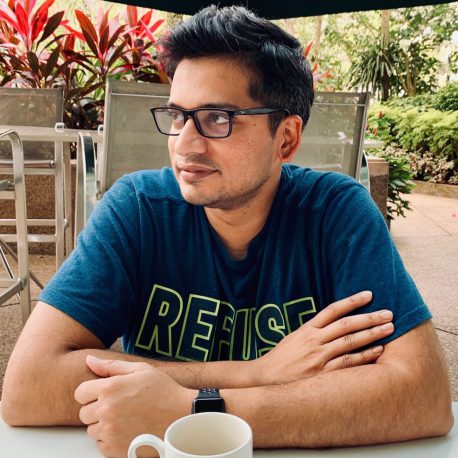
Abhishek Narain
Abhishek works as a Product Manager in the Azure data group, leading the product efforts on Azure Data Factory - a hybrid, cloud-scale, managed ETL service on Azure. His primary focus is to enable hybrid and enterprise-grade security features in Azure Data Factory. Abhishek was a Microsoft MVP earlier before joining Microsoft and continues to be part of the technical community and recently co-authored a book on 'Operationalizing Big Data and Advanced Analytics Solutions'.
Length: 45 minutes
Level: 100 – Basic[/vc_column_text][vc_column_text]As a consultant, I am often called upon to help troubleshoot Azure SQL Database applications. Most of these could have been addressed with better design and planning.
Come along to this session and discover the common omissions from a robust Azure SQL Database implementation and how you can go about fixing these in your own environment before they bite you.[/vc_column_text][/vc_column][vc_column width=”1/2″]

Martin Cairney
Martin has 20 years experience in SQL Server technologies. His experience spans both the Database Engine and infrastructure requirements, and Data Warehousing and BI implementations. He has worked across many industry sectors including London's global financial institutions and both State and Federal Government Departments. He is a Data Platform MVP, MCT and an experienced conference presenter, having presented at PASS Summit, SQLBits, and SQL Saturday events and User Groups round the world"
Length: 45 minutes
Level: 200 – Intermediate[/vc_column_text][vc_column_text]In this session we will look how the release of dataflows and shared datasets has changed the way we design our Power BI solutions. Starting with a single Power BI file, containing the queries, data model and reports, we will look at the features allowing you to decouple these components to move your solution into a more enterprise architecture.
We will walk through a solution and watch it grow into a mature architecture, and you’ll see demos of dataflows, shared datasets and data visualisations sourced from your datasets in the cloud. We’ll talk through the benefits and some pitfalls, all with the goal of getting you ready to grow your Power BI estate straight away![/vc_column_text][/vc_column][vc_column width=”1/2″]

Ben Watt
Ben is a Microsoft Data Platform MVP and Managing Director of Datalineo, a Dublin-based consulting business. Ben is a long-time Power BI user and has a long background in SQL Server, data warehousing and data visualisation.
Length: 45 minutes
Level: 200 – Intermediate[/vc_column_text][vc_column_text]Azure Cognitive Search provides an AI first approach to search and content understanding using built-in Cognitive Services. Whether you have structured, semi-structured or unstructured data, Azure Cognitive Search will discover knowledge quicker and easier and present it to your end users.
In this session, you will learn about
Introduction to Azure Search
Add Cognitive capabilities to your search
Create index and build queries using Azure Search
Using Cognitive Search in real world scenarios[/vc_column_text][/vc_column][vc_column width=”1/2″]

Anupama Natarajan
Anu is a Data, Analytics and AI Consultant with 20+ years of experience working in design and development of Data Warehouse, Business Intelligence, AI enabled applications and SaaS integrated solutions. She is a Microsoft MVP in Artificial Intelligence, Microsoft Certified Trainer and really passionate in sharing knowledge. She enjoys solving complex business problems with innovative solutions using Microsoft technologies and use that experience in her training. Anu is a speaker at various conferences including PASS Summit, SQL Saturdays, Data Platform Summit, Difinity, Webinars and organise local user group meetups and SQLSaturday Organiser in Wellington, New Zealand.
Length: 45 minutes
Level: 200 – Intermediate[/vc_column_text][vc_column_text]Custom visuals provide further extension to Power BI’s already awesome visual palette and there are some incredibly useful and beautiful visuals available out there in the world. You can also install visuals directly from files you build yourself, or built by others.
While you should ideally be able to trust that custom visuals are improving your ability to tell your data story, it’s often worth knowing exactly what these can and can’t do with respect to your data so that you can make informed decisions around the right ones to use.
In this session, we’ll talk about considerations to make when selecting custom visuals for your reports, what potential pitfalls to look out for when evaluating them (including demonstration of a “black hat” custom visual), and how to manage usage policies for custom visuals by your users at an enterprise level.[/vc_column_text][/vc_column][vc_column width=”1/2″]

Daniel Marsh-Patrick
During his 17-year career across the UK and New Zealand, Daniel has been helping drive enterprise-wide solutions through process and software engineering; predominantly through Business Intelligence (BI), data visualisation and software integration. He is extremely passionate about the Microsoft BI stack, specifically Power BI, and has been delivering Power BI solutions since 2014. He regularly presents and blogs on a variety of Power BI subjects and is a contributor of custom visuals to the Power BI Marketplace. Daniel aims to empower people with the knowledge and tools to make their workdays easier by using software and/or common sense to eliminate the tedious bits. He enjoys sharing the knowledge he has gained with anyone that has the inspiration and desire to learn these skills for themselves.
Length: 45 minutes
Level: 100 – Basic[/vc_column_text][vc_column_text]We’ve all experienced weird situations in IT – things break without any real apparent reason. Sometimes, error messages can be helpful, but mostly they are cryptic and lead to no real explanations/solutions.
In this session, I will show a variety of problems that I have run into in the past and explain how I approached them. Sometimes finding simple solutions, but sometimes having to be creative and employ methods that may not be so intuitive.
You will leave the session with a better understanding on how to approach solving any technical issues you experience at work.[/vc_column_text][/vc_column][vc_column width=”1/2″]

William Durkin
William Durkin is a Data Architect for Data Masterminds. He uses his decade of experience with SQL Server to help multinational corporations achieve their data management goals. Born in the UK and now based in Germany, William has worked as a Database Developer and DBA on projects ranging from single server installations, up to environments spanning 5 continents using a range of high availability solutions. William is a regular speaker at conferences around the globe and is the organizer of the popular DataGrillen event.
Length: 45 minutes
Level: 200 – Intermediate[/vc_column_text][vc_column_text]Data visualization is an impactful and influential method of telling a story, so it’s important to be as open and truthful as possible when telling your story. The Society of Professional Journalists have a code of ethics that begins with a single mission, Seek Truth and Report It, but what is truth in data? Data can tell multiple stories. How do we protect our company and reputation?
In this session, we will discuss how everything from color to chart can be used to change the meaning of visualization. We will cover the things that influence and manipulate. Finally, we will put it all together, creating two opposing stories using the same data-set.[/vc_column_text][/vc_column][vc_column width=”1/2″]

Jonathan Stewart
Jonathan Stewart is a Business Intelligence consultant specializing in data visualization, data warehousing, and data management technologies. An advocate for educating others, he is a public speaker, teacher and blogger, continually teaching people about the Microsoft BI Stack. Since 2000, he has been working in the database field with industry leaders in healthcare, manufacturing, financial, insurance and federal, state and local governments. Jonathan is very active in the community. He has presented on SQL Server, SSIS, Reporting Services, Power BI and Business Intelligence at numerous SQLSaturday events, local user groups, and conferences throughout the United States and around the world. He participates in webcasts, podcasts, and online presentation events. He is also an active board member for his Columbus, Ohio PASS Local Group. Jonathan maintains a blog at https://sqllocks.net/. In his free time, Jonathan works with the Mid-Ohio Regional Planning commission to help improve central Ohio and enhance the quality of life of its residents.
Length: 45 minutes
Level: 200 – Intermediate[/vc_column_text][vc_column_text]I will cover what Power BI Premium is, what features it offers.
Then walk through showing people how it works by walking through demo’s using those features such as (Free users, Incremental Refreshing, Paginated Reports, XMLA End Points & more as new features become available. And if there is anything of particular interest people are looking for.)
I will also cover off what actually happens when using some of the features in Power BI Premium and how this could affect the performance not only of reports, but of your Power BI Premium capacity.
During the entire session, I will also explain how it can help your organisation to ensure that you can deliver the best reporting solution to your end users be that internal or external.[/vc_column_text][/vc_column][vc_column width=”1/2″]

Gilbert Quevauvilliers
Microsoft MVP - Power BI Consultant using Microsoft Power BI to provide solutions for business challenges by sitting with the users within the business to build Power BI models which enable the business to gain insights. My goal is for the business to see their data on their terms by delivering Microsoft Power BI Solutions in weeks or less, thereby enabling them to move forward to leverage their data. I have assisted with the implementation and completion of Power BI which includes Power BI Desktop development, assistance with Power BI Gateway, Power BI Service, Power BI Internal Training, Power BI Best Practice & Power BI User Group sessions. Power BI training provided to Businesses based on their requirements. Participate and present at the Brisbane Power BI User Group Leader, SQL Saturday Presenter, Brisbane Power BI User Group, Power BI Community and publish blog posts to the Power BI Community Blogs. Past working experience in Business Intelligence (BI), working on large, complex end to end BI solutions for customers.
Length: 45 minutes
Level: 100 – Basic[/vc_column_text][vc_column_text]Historically Data Scientists have typically worked off to one side of a business in a silo. However as data science projects have been brought into business processes there is the need for structure and process.
Often data science discussions are initiated assuming data is ready to analyse and able to give us a reliable predictive model.Data Science is exciting and initially process can fall by the wayside as it is far more fun to focus on the algorithms and technologies used within a project.
Microsoft created the Team Data Science Process (TDSP) which has been designed to provide an agile, iterative methodology to deliver predictive analytics solutions efficiently. DevOps builds on TDSP as it focuses on tools, process and people to deliver business value to end users.
In this session, see how DevOps best practices can be applied to Data Science and can provide a method for planning the process and outcomes of coding, building, testing and deploying Data Science projects.[/vc_column_text][/vc_column][vc_column width=”1/2″]

Hamish Watson
Hamish is a Microsoft Data Platform MVP and VMware Expert with a passion for efficient database & application deployment using DevOps methodologies. He has 20+ years IT experience in managing and deploying large scale databases on SQL Server technologies. Hamish runs a DevOps consultancy business Morph iT which is based in Christchurch, New Zealand. His company helps clients optimise their SQL Server instances as well as embrace using the Azure platform for both application and databases. Bringing DevOps efficiencies to databases is both a passion for Hamish as well as a key driver for his company. He has been managing SQL Server since SQL Server 2000 and pragmatic approaches to delivering business value to clients is his career passion. He speaks at many conferences & user groups and his topics range from Agile techniques for DBAs to tuning tempDB which mean that his sessions are informative, relevant and entertaining. Educating and helping others learn is a driver for Hamish and he is a PASS Chapter Leader, International speaker and a repeat guest lecturer at a local university.
Length: 45 minutes
Level: 200 – Intermediate[/vc_column_text][vc_column_text]Azure Cosmos DB is Microsoft’s Globally Distributed, Multi-Model database service.
Those embarking on this journey will find themselves entering the world of JSON documents, NoSQL, Containers (not the docker ones), graphs and many new concepts that the SQL Professional may possibly find slightly daunting, potentially ambiguous and even a little off putting.
The multi-model capabilities of the Cosmos DB database Service provide different APIs for access and we’ll look at these, explore why NoSQL may be a better choice than SQL on some occasions and delve into things that differentiate Cosmos DB from standard relational databases such as SQL Server.
Cosmos DB is excellent for the ingestion and timely processing of telemetry data and anybody contemplating a DevOps environment may want to check out what the service has to offer.[/vc_column_text][/vc_column][vc_column width=”1/2″]

Martin Catherall
Martin has over 15 years of experience working with data- driven applications built on SQL Server and the Microsoft Data Platform technology. He has substantial experience as a developer, database administrator and consultant. Martin founded the Christchurch SQL Server User Group and ran several SQL Saturdays in that city before relocating to Melbourne in early 2016. He currently volunteers as a Regional Mentor for PASS and maintains strong involvement in the Australian and New Zealand Data Platform communities. Martin's current interests are around database NoSQL, PaaS and data modernisation
Length: 45 minutes
Level: 200 – Intermediate[/vc_column_text][vc_column_text]This talk is about intersection of IoT and artificial intelligence.
IoT solutions to generate more data than traditional systems and users can analyse.
Nowadays, AI enabled software solutions that optimize equipment and process performance for large industrial customers. These solutions use large volumes of real-time, batch data from equipment and processes in real time, and apply AI/ML algorithms to predict failures and anomalies as well as optimize performance.
The concept is explained in the context of Azure IoT and Azure AI platforms.[/vc_column_text][/vc_column][vc_column width=”1/2″]

Mihail Mateev
I am Senior Solution Architect at EPAM Systems, and also a Microsoft Regional Director currently living in Sofia, Bulgaria. My interests range from technology to entrepreneurship. I am also interested in programming, web development, and education. Technical Consultant, Community enthusiast, PASS Regional Mentor for Central Eastern Europe, chapter lead, Microsoft MVP - Microsoft Azure, Data Platform. Organizer of SQLSaturday, Azure Bootcamp, IoT and JavaScript conferences. My experience is in various areas related to Microsoft technologies, including Windows Platform, ASP.Net MVC, MS SQL Server and Microsoft Azure. I have a PhD in cloud computing and am a university lecturer on Smart Homes and Smart Energy IoT Solutions
Length: 45 minutes
Level: 100 – Basic[/vc_column_text][vc_column_text]Abstract:
In this session we’ll cover
– Jupiter notebook
– SQL Server machine learning in DB
— how to install
— check setup
— adding additional python modules
– how to run python scripts using sp_execute_external_script[/vc_column_text][/vc_column][vc_column width=”1/2″]

Heidi Hasting
Heidi is a Business Intelligence Developer, Database Administrator, Cloud Administrator and so much more. With over 7 years experience in Microsoft products. Heidi is an ALM/DLM enthusiast and Azure DevOps fan. Co-founder and Organiser of Adelaide Power BI User Group and active attendee at tech events (Azure Bootcamps, DevOps days, SQL Saturdays, Difinity and PASS Summit).
Length: 45 minutes[/vc_column_text][vc_column_text]Data Governance includes the people, processes and technologies needed to manage and protect a company’s data assets in order to guarantee understandable, correct, complete, trustworthy, secure and discoverable data.
This session will walk though all aspects of understanding, auditing, documenting, regaining control, securing and supporting a modern enterprises data estate.[/vc_column_text][/vc_column][vc_column width=”1/2″]

Dave Dustin
Based in Wellington, New Zealand, Dave has been working in the IT industry, specialising in data-platforms, for more than 35 years. A Microsoft MVP for 10 years, he has been heavily involved in the community, including presenting at a large number of conferences and events around the world. He is currently a Principal Engineer at Xero.
Length: 45 minutes
Level: 200 – Intermediate
[/vc_column_text][vc_column_text]At Spark + AI Summit in April 2019, Databricks announced Delta Lake, open source storage layer engine built on top of Apache Spark for optimising data pipelines that brings reliability to data lakes.
Delta Lake is not a storage system like Azure Data Lake Storage. It works on top of Azure Data Lake Storage to enable robust pipelines serving clean, quality data to support high performance batch and streaming analytics. Delta Lake provides ACID transactions, scalable metadata handling, and unifies streaming and batch data processing. Delta Lake runs on top of your existing data lake and is fully compatible with Apache Spark APIs.
In this session, we will go through how to configure Delta Lake based on generic workload patterns and demonstrate how it provides optimised layouts and indexes for fast interactive queries.[/vc_column_text][/vc_column][vc_column width=”1/2″]

Chimene Bonhomme
Chimene is the trusted technical advisor in the Microsoft Customer Success Unit for Azure Data Platform. My focus is big data, custom ML, AI, IoT, OSS, customer success and business strategy. Prior to joining Microsoft, Chimene worked as a Data Specialist Consultant and successfully delivered projects for cross industries and companies in the US, Australia and New Zealand. Chimene is also a regular speaker in various forums such as the Data Insight and Power BI User Group, Difinity, Global AI Nights, Azure Summit, SQL Saturdays, HINZ, and other Microsoft events.
Length: 45 minutes[/vc_column_text][vc_column_text]2 text transaction files, a pivoted eExcel budget file, 20 Power Queries, 6 dimensional tables, and one interactive Excel dashboard = mind blowing awesomeness in under 60 minutes. But while the analysis is important, the real value in the refresh.
Can your model pull in another 22 text files and next year’s budgets in less than a minute? This model can. Come and see how today’s Excel gives us the ability to not only rapidly create business intelligence, but also allows us to build engaging and interactive models that can be quickly updated and shared via Power BI.[/vc_column_text][/vc_column][vc_column width=”1/2″]

Ken Puls
Ken Puls, FCPA, FCMA, is a Chartered Professional Accountant, blogger, author and trainer with over 20 years of business and financial modelling experience. His passion lies in exploring tools to turn data into information, and teaching others how to benefit from them. Ken has held the Microsoft MVP distinction since 2006 in both the Excel and Data Platform categories. He is also one of about 4% of CPAs to be recognized as a Fellow of his accounting body. Learn more about Ken at https://ca.linkedin.com/in/kenpuls.
Length: 45 minutes[/vc_column_text][vc_column_text]Companies today are undertaking digital programs to bring momentum and transformation in response to customer demands. As a result, a leaders ability to lead and succeed in a complex, changing environment has become more critical than ever. Technology driven technology projects are being replaced with accelerated, data-driven digital tools which deliver significant benefits to fulfill promises to customers.
By attending this webinar, you will learn to:
Adopt an innovative approach to leadership which brings data and intelligence together
Create a successful digital transformation approach that encourages innovation at scale and learns from failures
Using data as an asset and turning those assets into capital with fresh looks at KPIs and success metrics.[/vc_column_text][/vc_column][vc_column width=”1/2″]

Suzanne George
Suzanne George, Microsoft Regional Director and MCTS has developed, administered, and architected online applications since 1995 and has worked in various environments - small, medium, and very large companies. With a focus on Digital Transformation using Office 365 and O365 integration with applications; she has often been asked to speak at conferences around the country. She is an expert in designing, developing, deploying, managing and troubleshooting complex architectures and solutions on the Microsoft platform – with a focus on Collaboration Tools and application integration. Currently, Suzanne is a Chief Architect for Collaboration Services at Cognizant and has worked closely with Microsoft for years. She also was a contributing author for several books including the SharePoint 2010 Administrators companion.
Length: 45 minutes[/vc_column_text][vc_column_text]More often than not, organizational change programs and DW/BI projects do not intermingle with each other; however, these programs have learned over time how to build user-centric approaches that raise employee engagement and awareness resulting in increased ROI and adoption. In this session we are going to review some of the key lessons learned from large scale change programs and how we can incorporate those into your next DW/BI project.[/vc_column_text][/vc_column][vc_column width=”1/2″]

Suzanne George
Suzanne George, Microsoft Regional Director and MCTS has developed, administered, and architected online applications since 1995 and has worked in various environments - small, medium, and very large companies. With a focus on Digital Transformation using Office 365 and O365 integration with applications; she has often been asked to speak at conferences around the country. She is an expert in designing, developing, deploying, managing and troubleshooting complex architectures and solutions on the Microsoft platform – with a focus on Collaboration Tools and application integration. Currently, Suzanne is a Chief Architect for Collaboration Services at Cognizant and has worked closely with Microsoft for years. She also was a contributing author for several books including the SharePoint 2010 Administrators companion.
Length: 45 minutes[/vc_column_text][vc_column_text]Smart energy solutions and related systems like smart homes, smart cities are growing and stay the essential part of the whole ecosystem, so need use to optimize the energy consumption.
Modern Smart Energy systems can be highly successful, but they require intensive monitoring, control and management.
Predictive analytics is one of the most important functionalities, required for modern intelligent systems, related to management of the energy consumption. There are two different aspects:
– Prediction of the energy price and availability
– Prediction of possible failures of the smart energy system equipment.
In the past predictive analytics was quite expensive feature, because statistical algorithms require more computing power. With cloud-based IoT-based
Predictive Analytics is easier, cheaper and more easily accessible for design, implementation and maintenance.
This talk is about real use case, business and technical challenges build modern smart energy solutions.[/vc_column_text][/vc_column][vc_column width=”1/2″]

Mihail Mateev
I am Senior Solution Architect at EPAM Systems, and also a Microsoft Regional Director currently living in Sofia, Bulgaria. My interests range from technology to entrepreneurship. I am also interested in programming, web development, and education. Technical Consultant, Community enthusiast, PASS Regional Mentor for Central Eastern Europe, chapter lead, Microsoft MVP - Microsoft Azure, Data Platform. Organizer of SQLSaturday, Azure Bootcamp, IoT and JavaScript conferences. My experience is in various areas related to Microsoft technologies, including Windows Platform, ASP.Net MVC, MS SQL Server and Microsoft Azure. I have a PhD in cloud computing and am a university lecturer on Smart Homes and Smart Energy IoT Solutions
Length: 45 minutes[/vc_column_text][vc_column_text]With the ever increasing pressure on organizations to be data driven there is an urgency for organizations towards a more self-service reporting environment. Many business users get lost in the myriad of databases and systems and are struggling to find the information they are looking for.
In this session I would like to help you understand what metadata is and how it can assist your organization in driving a self-service reporting portal. We will look what tools are available (such as Azure Data Catalogue) to assist your data engineers in implementing your self-service portal.[/vc_column_text][/vc_column][vc_column width=”1/2″]

Robert Blaas
I have over 20 years of experience in the architecture, design and delivery of Business Intelligence solutions with a focus on the data structures required to effectively deliver business information. Over this time I have consulted with large multi nationals, local government and private companies in New Zealand and overseas. I have designed and developed enterprise data warehouses and large corporate data stores ensuring high quality data and information to business users. I enjoy working with people across a business to understand their requirements and translates these into sound technical structures. Having worked within multi-cultural environments, I am able to easily facilitate, mentor and coach business teams in meeting their information requirements.
Length: 45 minutes
[/vc_column_text][vc_column_text]In this session we will describe our CRM roadmap approach for the last 3 years and how we have transformed the user experience.
This has served as the basis to enable intelligence that we have exposed to our business via PowerBI and enabled customer interactions through our customer portal on Azure.
Topics covered – Dynamics for Sales, PowerBI, Azure Cosmos DB[/vc_column_text][/vc_column][vc_column width=”1/2″]

Jonathan Southee
Jonathan is the Director of Digital Delivery at New Zealand Trade and Enterprise. A global organisation responsible for growing NZ companies internationally. He has a long history of CRM and Data delivery across a variety of industries (FMCG, Banking, Government) as well as multiple technology stacks.
Length: 45 minutes
[/vc_column_text][vc_column_text]How many great ideas never make it into production? Learn how to take your great idea to the business and get approval from the boss!
In this session, Steve will take you on a business journey mixing his own personal experiences as a business owner with case studies from the real world.
You will walk out of this session with tips to help you build a great business case to turn your data project idea into reality![/vc_column_text][/vc_column][vc_column width=”1/2″]

Steve Knutson
Steve is the Managing Director and co-founder Stratos Technology Partners, a Software Development and Technology Consulting firm based in Christchurch, New Zealand. Steve works as a consultant on Digital Workplaces and Technology projects for a wide range of clients and has extensive practical experience implementing solutions big and small. Steve is a Microsoft MVP for Office Services and Apps, organiser of IT community events and regular presenter at IT industry and community events.
Length: 45 minutes
Level: 100[/vc_column_text][vc_column_text]Have you ever asked any of these questions from yourself: Which table you should get your values from? How your tables should be related to each other? What is the dimension table? What is the fact table? How you can build a star schema in Power BI? Why bringing values from one table gives you the wrong result? What are types of relationships? What is bi-directional vs single directional. What is the cardinality of the relationship? And many other questions?
If the answer to any of questions above is yes, this session is for you. This session covers the most basic but fundamental aspects of Power BI modelling. You will learn how to build a proper data model with understanding the building blocks and concepts of modelling and relationships. To build a complex data model, nothing is stronger than a powerful building block, and that is what you will learn in this session.[/vc_column_text][/vc_column][vc_column width=”1/2″]

Reza Rad
Reza Rad is author, speaker, trainer and consultant. He is the world well-known name in the Microsoft BI field. Reza Rad is invited speaker in world’s best and biggest SQL Server and BI conferences such as PASS Summits, PASS Rallys, SQLBits, TechEds, Ignites, Microsoft Data Insight Summit, and so on. He is author of books on this topic, and he has more than 15 years’ experience in the Microsoft BI technologies. 10 years of his experience focused on training and consulting to the largest BI teams in the world. He is also Microsoft Certified Trainer for years. He is Microsoft SQL Server MVP (Most Valuable Professional) focused on BI and Data Analysis, He has been awarded MVP from Microsoft because of his dedication and expertise in Microsoft BI technologies. He is author of Power BI online book; from Rookie to Rock Star; http://radacad.com/online-book-power-bi-from-rookie-to-rockstar
Length: 45 minutes[/vc_column_text][vc_column_text]Many organisations are either building data lakes, have a data lake strategy, or are thinking about building a data lake. According to industry reports, however, up to 85% of data lake projects are failures. Hear some of the reasons why, and learn some strategies to avoid making the same mistakes in your own organisation.[/vc_column_text][/vc_column][vc_column width=”1/2″]

Regan Murphy
Regan is a Sales Engineer for Snowflake - the Data warehouse built for the cloud. Regan has been working with data for over 20 years and spent the last few years, before joining Snowflake, as part of a global customer engineering team at Microsoft, working with some of the largest companies in the world and on the bleeding edge of technology and data.
Length: 45 minutes[/vc_column_text][vc_column_text]Self-service data analysis is a shiny feature to have especially with recent tools such as Power BI. Users can build their own data model and visualise it the way they want. This gives them the ability to analyse their data without the dependency for a developer and avoid bottleneck in products that leads to powerful decision making. However, the promise of self-service is also combined with the fear of having silos of data everywhere. Not having a single version of truth, and spreading the business logic everywhere, lots of re-work and the abyss of silos. In this session, Reza takes you through both sides; the Summit of analytics, and the abyss of silos. The potential challenges of adoption of self-service in every organisation, how to face them, and how to solve them.[/vc_column_text][/vc_column][vc_column width=”1/2″]

Reza Rad
Reza Rad is author, speaker, trainer and consultant. He is the world well-known name in the Microsoft BI field. Reza Rad is invited speaker in world’s best and biggest SQL Server and BI conferences such as PASS Summits, PASS Rallys, SQLBits, TechEds, Ignites, Microsoft Data Insight Summit, and so on. He is author of books on this topic, and he has more than 15 years’ experience in the Microsoft BI technologies. 10 years of his experience focused on training and consulting to the largest BI teams in the world. He is also Microsoft Certified Trainer for years. He is Microsoft SQL Server MVP (Most Valuable Professional) focused on BI and Data Analysis, He has been awarded MVP from Microsoft because of his dedication and expertise in Microsoft BI technologies. He is author of Power BI online book; from Rookie to Rock Star; http://radacad.com/online-book-power-bi-from-rookie-to-rockstar
Length: 45 minutes
Level: 400 – Expert
[/vc_column_text][vc_column_text]Transact-SQL language in latest editions of SQL Server has so many business intelligence (BI) improvements that it might become your primary analytic database system. You might even decide to use T-SQL for advanced analyses directly, without including R, Python, SSAS or Azure ML.
However, to get the maximum out of these language constructs, you need to learn how to properly use them. This in-depth session shows extremely efficient statistical queries that use the window functions and are optimized through algorithms that use mathematical knowledge and creativity. During the session, the formulas and usage of those statistical procedures are explained as well.
This session is useful not only for BI developers; database and other developers can successfully learn how to write efficient queries. Or maybe you want to become a data scientist? Then you need to know statistics and programming. You get the best of both in this session.[/vc_column_text][/vc_column][vc_column width=”1/2″]

Dejan Sarka
Dejan Sarka, MCT and Data Platform MVP, is an independent trainer and consultant that focuses on development of database and business intelligence applications. Besides projects, he spends about half of the time on training and mentoring. He is the founder of the Slovenian SQL Server and .NET Users Group. Dejan Sarka is the main author or co-author of eighteen books about databases and SQL Server. Dejan Sarka has also developed many courses and seminars for Microsoft, SolidQ, and Pluralsight.
Length: 45 minutes
[/vc_column_text][vc_column_text]With blockchain, we can imagine a world in which contracts are embedded in digital code and stored in transparent, shared databases, where they are protected from deletion, tampering, and revision. The technology at the heart of Bitcoin and other virtual currencies, blockchain is an open, distributed ledger that can record transactions between two parties efficiently and in a verifiable and permanent way. But a true blockchain-led transformation of business and government is still many years away, though. Please join Stefano Tempesta in this session for an open conversation on the potential to create new foundations for our economic and social systems based on trust, where every agreement, every process and every payment would have a digital record and signature that could be identified, validated, stored, and shared. Intermediaries may no longer be necessary. Individuals, organizations and machines would freely transact and interact with one another with little friction.[/vc_column_text][/vc_column][vc_column width=”1/2″]

Stefano Tempesta
Stefano Tempesta is a Microsoft RD (Regional Director), MVP on AI and Business Applications, and member of the Blockchain Council. A regular speaker at international IT conferences, including Microsoft Ignite and Tech Summit, Stefano's interests extend to blockchain and AI-related technologies. He created Blogchain Space (blogchain.space), a blog about blockchain technologies, writes for MSDN Magazine and MS Dynamics World, and publishes Machine Learning experiments on the Azure AI Gallery (gallery.azure.ai). "
Length: 45 minutes
Level: 300 – Advanced[/vc_column_text][vc_column_text]Although the Power Platform is relatively new, online data services are not. With the majority of on-premise customers or private cloud customers moving to the public cloud data migration exercises to the Power Platform are now common.
Many fundamental principles can be applied to your data migration strategy but when it comes to cloud services you will face new challenges.
This session will cover some the DOs and DON’Ts of an online migration with hints and tips on how to maximise your through put and ensure a clean quality result based on successful real-life large data migrations.[/vc_column_text][/vc_column][vc_column width=”1/2″]

Rami Mounla
Rami is a Solution Architect specialized in Dynamics 365 and the Power Platform. Coming from Wellington his experience is mainly around implementing cloud services for the public sector. Rami is author of Microsoft Dynamics 365 Extensions Cookbook and leader of the Dynamics community in Wellington.
Length: 45 minutes
Level: 100 – Basic[/vc_column_text][vc_column_text]Ready to start your journey in Data Analytics? Wondering which Azure service offering will help you to develop your skills? Or maybe, what the difference is between the services?
This session will answer and expand upon each one of these questions. We are going to cover the main characteristics of some of the Azure services such as Azure Databricks, Azure Jupyter Notebooks, Azure Machine Learning Studio and SQL Server Machine Learning Services.
At the end of the session, you will know which service is right for you and will be able to start developing Data Analytics solutions in Azure.[/vc_column_text][/vc_column][vc_column width=”1/2″]

David Alzamendi
Data Architect at WARDY IT Solutions. Delivering Business Intelligence and Data Analytics Solutions with On-Premises and Cloud technologies since 2011, David Alzamendi is a Microsoft Certified Solutions Expert and event speaker who solves problems with best practice procedures and the latest technology. David is passionate about the positive impact data can have on our lives, businesses, economy and the environment. He prides himself on using his creativity and optimism to solve what others thought impossible.
Length: 45 minutes
Level: 200 -Intermediate[/vc_column_text][vc_column_text]There are different possibilities for everyone to enjoy the Artificial intelligence and Machine Learning in Power BI Desktop and Service. In this session, an overview of these features will be presented, and audience gets familiar with the new AI and ML feature in Power BI from Key influencer visual to QnA, for analyst. Also the major capability if running machine learning in Power BI desktop and service for developer and Data scientist will be shown.[/vc_column_text][/vc_column][vc_column width=”1/2″]

Leila Etaati
Leila is the First Microsoft AI MVP in New Zealand and Australia. She has a PhD in Information System from the University Of Auckland. She is the Co-director and data scientist in RADACAD Company with more than 100 clients in around the world. She is the co-organizer of Microsoft Business Intelligence and Power BI Use group (meetup) in Auckland with more than 1200 members. Leila is also the co-organizer of three main conferences in Auckland: SQL Saturday Auckland (2015 till now), Difinity (2017 till now) and Global AI Bootcamp 2-18. She is a Data Scientist, BI Consultant, Trainer and Speaker. Leila is a well-known International Speakers to many conferences such as Microsoft ignite, SQL pass, Data Platform Summit, SQL Saturday, Power BI world Tour and so forth in Europe, USA, Asia, Australia and New Zealand. She has over ten years’ experience working with databases and software systems. She was involved in many large-scale projects for big-sized companies. She also AI and Data Platform Microsoft MVP. Leila is an active Technical Microsoft AI blogger for RADACAD.
Length: 45 minutes
Level: 300 – Advanced[/vc_column_text][vc_column_text]Aggregations will speed up any sized Power BI report. This session covers creative uses of several aggregation techniques to help take your data models to the next level.[/vc_column_text][/vc_column][vc_column width=”1/2″]

Phil Seamark
Phil is a Senior Program Manager in Power BI CAT team. He is an experienced database and business intelligence (BI) professional with a deep knowledge of the Microsoft B.I. stack along with extensive knowledge of data warehouse (DW) methodologies and enterprise data modelling. He has 25+ years experience in this field and an active member of Power BI community Phil is passionate about all Microsoft BI technologies including Power BI. He is an active member, and always in the top list of authors in Power BI community. If you have a question, you might find Phil answering you there.
Length: 45 minutes
Level: 200 – Intermediate[/vc_column_text][vc_column_text]There are some pre-built tools and Ai capability born with AI Builder in Power apps and Microsoft flow. In this session, an overview of what is Ai Builder and How it works will be presented. Next, some demo on creating a form processing using Flow and AI Builder will be shown. Next, other AI Builder capability like object detection, text classification, sentiment analysis and so forth will be shown.[/vc_column_text][/vc_column][vc_column width=”1/2″]

Leila Etaati
Leila is the First Microsoft AI MVP in New Zealand and Australia. She has a PhD in Information System from the University Of Auckland. She is the Co-director and data scientist in RADACAD Company with more than 100 clients in around the world. She is the co-organizer of Microsoft Business Intelligence and Power BI Use group (meetup) in Auckland with more than 1200 members. Leila is also the co-organizer of three main conferences in Auckland: SQL Saturday Auckland (2015 till now), Difinity (2017 till now) and Global AI Bootcamp 2-18. She is a Data Scientist, BI Consultant, Trainer and Speaker. Leila is a well-known International Speakers to many conferences such as Microsoft ignite, SQL pass, Data Platform Summit, SQL Saturday, Power BI world Tour and so forth in Europe, USA, Asia, Australia and New Zealand. She has over ten years’ experience working with databases and software systems. She was involved in many large-scale projects for big-sized companies. She also AI and Data Platform Microsoft MVP. Leila is an active Technical Microsoft AI blogger for RADACAD.
Length: 45 minutes
Level: 200 – Intermediate[/vc_column_text][vc_column_text]On the ground, there are small devices like raspberry pi, drone etc or sophisticated device like Azure Kinect DK has capabilities to capture data around us. The data could be in form of number(temperature from sensors), image, video, audio etc. Azure Kinect DK, recently launched Microsoft device, contains a depth sensor, spatial microphone array with a video camera, and orientation sensor as an all in-one small device with multiple modes, options, and software development kits (SDKs).
However on cloud we have various services like Azure DataBricks, Azure Cosmosdb, Cognitive Services, ADF and more which provide powerful compute and AI model to be consumed to drive innovation.
In this session we’ll explore the possibilities for developers to bring these two world together to drive better future. The key take-away are
1) Understanding of Azure Kinect dk
2) Azure compute and AI services
3) Reference architecture
4) Ideas to drive back in your organization “[/vc_column_text][/vc_column][vc_column width=”1/2”]

Sudhir Rawat
Sudhir recently joined Microsoft, NZ as DEV-PMM. He spent 14 years (around 13 years in Microsoft) in industry and involved in various activities like development, consulting, troubleshooting and speaking. He works extensively on Data and AI platform. He delivered talk in various conferences on various topics like BI, Big Data, IOT and AI. He delivered talk on Hadoop performance in SQL PASS 2015, Seattle. He also delivered sessions on another platform like Microsoft Tech-ed INDIA, Microsoft Azure Conference, Great INDIA Developer Summit, SQL Server Annual Summit, Reboot (MVP) etc. His certification includes Azure Data Scientist Associate, Azure AI Engineer Associate, Azure Data Engineer Associate, MCITP, MCTS, MCT, MCPS and MS. He author a book on "Operationalizing Big Data and Advance Analytics Solution using ADF". You can find him at http://aka.ms/connectsudhir, http://aka.ms/followsudhir, http://aka.ms/gitsudhir
Length: 45 minutes
Level: 200 – Intermediate[/vc_column_text][vc_column_text]Have you ever wondered how is AI built in Microsoft Dynamics 365 business applications? Come to this demo heavy session and explore the real use cases of AI in first party business apps by Microsoft, we’ll explore Customer Insights, Sales Insights, Customer Service Insights and the yet to GA Virtual Agent[/vc_column_text][/vc_column][vc_column width=”1/2″]

Jian Sun
A passionate technologist with 12 years’ experience in pre-sales and delivering business solutions with Microsoft Dynamics 365. The very first Microsoft business applications MVP in New Zealand awarded in 2010. Jian has led complex enterprise solutions across multiple industry verticals, working at Microsoft partners, enterprise customers and Microsoft. He strives for a trusted advisor role with customers and thrives on driving business impact and delivering business values with keen focuses on ROI and TCO. Currently, Jian is the Technology Specialist in Microsoft Dynamics 365 Customer Engagement at Microsoft New Zealand.
Length: 45 minutes
Level: 200 – Intermediate[/vc_column_text][vc_column_text]Microsoft has a number of SQL Server “flavors” in it’s Azure platform. Partners and vendors are recommending the wrong solutions. Organisations are deploying the wrong solutions. As a result performance can be sub-optimal and costs exorbitant. In this session we will have a look at the various flavors of SQL Server in Azure and make understand their strength/weakness and importantly their use cases. We will cover Azure’s SQLDB, Elastic Pools, Managed Instances, Hyperscale, and SQLDW. We will also touch upon Analysis Services, Data Lake and Data Factory. Our mission: to ensure you design and architeture that delivers and does not break the bank!
Along the way we will dissect a number of architectures and solutions proposed by partners and deployed by organisations to highlight how a sub-optimal architecture was designed.[/vc_column_text][/vc_column][vc_column width=”1/2″]

Victor Isakov
Victor Isakov (MCA, MCM, MCSM, MCT, MVP) is a Microsoft Certified Architect and trainer who provides consulting and training services to various organizations in the public, private, and NGO sectors globally. He specialises in performance tuning, upgrades, licensing optimization and helping organisations architect their Data Platform strategy. Victor regularly speaks at international conferences such as Microsoft TechEd/Ignite, PASS Summit, IT/Dev Connections, and SQLSaturdays. He has written a number of books on SQL Server and has worked with Microsoft to develop the SQL Server exams and certification. In 2017 he authored ""Exam Ref 70-764 Administering a SQL Database Infrastructure (1st Edition)"". Victor is one of only three non-Microsoft, Microsoft Certified Architects in the world.
Length: 45 minutes
Level: 200 – Intermediate[/vc_column_text][vc_column_text]One of the most common needs in any organisation is to automate business processes and when it comes to automating business processes, there is nothing like SharePoint and the Power Platform to get the job done!
If you’d like to learn how to automate a simple business process using SharePoint and MS Flow then this is the session for you.
For good measure, this session will also touch on PowerApps, Power BI and how they work together with SharePoint.
This will be a demo-based session and by the end of it you’ll be raring to build Power Platform solutions on SharePoint![/vc_column_text][/vc_column][vc_column width=”1/2″]
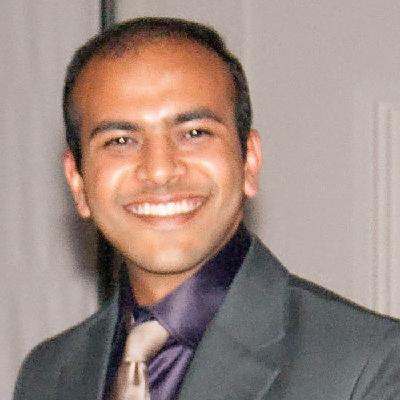
Zaki Semar
Zaki is a seasoned Solution Architect based in Auckland with extensive experience in Office 365, SharePoint and delivering modern workplace solutions. He is a MCSE (Productivity) working for Intergen and has delivered several productivity, collaboration and document management solutions including several intranets. He is passionate about crafting solutions using the three Microsoft Clouds (O365, Azure and D365) and his pragmatic outlook underscores the solutions he delivers ensuring that they are fit for purpose and delivering tangible value to clients.
Length: 45 minutes
Level: 200 – Intermediate[/vc_column_text][vc_column_text]While you may already familiar with Power BI, PowerApps, Microsoft Flow and perhaps the latest addition Power Virtual Agents; you may not know that Microsoft is bringing these tools together into a unified brand called: the Microsoft Power Platform. In this session Microsoft Senior Program Manager, Charles Sterling will give an all-demo view on how you can use these products together. Demos to include how integrate Power Apps and Power BI so you can do things simply not available to each product like writing back to report data sources, creating dashboards from different work spaces or adding filters to your dashboards![/vc_column_text][/vc_column][vc_column width=”1/2″]

Charles Sterling
Charles Sterling is Senior Program Manager in Power BI Team based in Redmond. He came to Microsoft from being a marine biologist working for United States National Marine Fisheries doing marine mammal research on the Bering Sea. He started out at Microsoft supporting Excel and moved through a couple of support teams to being an escalation engineer for Microsoft SQL Server. Taking his love for customers (and diving), Chuck moved to Australia as a product manager and developer evangelist for the .NET Framework. In 2008 he moved back to Redmond as the Visual Studio community program manager and just recently moved to the Power BI team to continue his community passion and looking after the Power BI influencers and MVPs.
Length: 45 minutes
Level: 200 – Intermediate[/vc_column_text][vc_column_text]In this session Charles Sterling will take you on all demo tour of the newest member of the Power Platform: Microsoft Power Virtual Agents.
If you aren’t familiar with Microsoft Power Virtual Agents, they enable you to easily create and maintain intelligent chatbots without having to code.
Demos to include creating topics, deployment and Power Automate Integration.[/vc_column_text][/vc_column][vc_column width=”1/2″]

Charles Sterling
Charles Sterling is Senior Program Manager in Power BI Team based in Redmond. He came to Microsoft from being a marine biologist working for United States National Marine Fisheries doing marine mammal research on the Bering Sea. He started out at Microsoft supporting Excel and moved through a couple of support teams to being an escalation engineer for Microsoft SQL Server. Taking his love for customers (and diving), Chuck moved to Australia as a product manager and developer evangelist for the .NET Framework. In 2008 he moved back to Redmond as the Visual Studio community program manager and just recently moved to the Power BI team to continue his community passion and looking after the Power BI influencers and MVPs.
Length: 45 minutes
Level: 200 – Intermediate[/vc_column_text][vc_column_text]Leading enterprises are using AI to power innovation across industries, including healthcare, automotive, and finance. In this talk, we will cover how enterprises are using the Azure Cognitive Services like Custom Vision, Text Analytics and Speech Services to bring intelligence to their products and processes.
We will demonstrate how users can combine these services and the Power Platform to quickly create low-code, intelligent solutions.
We will also show how customers can mitigate privacy and security concerns around using the cloud with on-premise containers.[/vc_column_text][/vc_column][vc_column width=”1/2″]

Chris Hoder
Chris Hoder is a Senior Program Manager on the Azure Cognitive Services team working to bring AI capabilities to all developers and companies. Chris currently focuses on the developer experience across the platform, driving a consistent experience and design in the APIs, SDKs and Docs. Prior to this role, Chris spent 3 years working directly with customers helping them bring their AI solutions to life from ideation to deployment. Outside of work, Chris is an avid skier, sailor and laser cutting enthusiast.
