[vc_row][vc_column][themeum_title title=”Pre-Conference Workshop Full Day Trainings (18th of Feb 2019)”][/vc_column][/vc_row][vc_row el_id=”innerflow”][vc_column width=”1/2″][vc_column_text]Master Your Inner Flow & PowerApps[/vc_column_text][vc_column_text]Pre-Conference Full Day Workshop
Level: 200[/vc_column_text][vc_column_text]
[/vc_column_text][/vc_column][vc_column width=”1/2″]

John Liu
John is a Senior Consultant based in Sydney. He specializes and blogs ( johnliu.net ) frequently on client-side scripting, custom development, workflows and Forms. Originally from a technical background in .NET, he is fluent with both creating custom software from scratch as well as extending out of box capabilities. John is a frequent speaker at Office 365 Conference, O365 Saturday around Australia, and helps to organize the Sydney SharePoint User Group (e.g. consuming all the pizza). John is a dual MVP in both Office Apps and Services (SharePoint) as well as Business Applications (Flow).
Level: 100 (Basic)[/vc_column_text][vc_column_text]
[/vc_column_text][/vc_column][vc_column width=”1/2″]

Steph Locke
Steph is the founder of a consultancy in the UK. Her talks, blog posts, conferences, and business all have one thing in common they help people get started with data science. Steph holds the Microsoft MVP award for her community contributions. In her spare time, Steph plays board games with her husband and takes copious pictures of her doggos.
Level: 300 (Advanced)[/vc_column_text][vc_column_text]Speeding Up SQL Server Queries Pre-Con is designed for application developers and programmers who write T-SQL queries and develop applications that use SQL Server at the back-end to application databases. The full-day class is primarily meant for database developers who have relevant experience with SQL Server and only needs practical examples and techniques of speeding up queries that can be applied in applications & production right away. In this full-day training, participants will learn about the internals of query execution, internals of data storage & retrieval and see crisp, real-world examples of tuning query performance.
Module 1: SQL Server Wait Types & Statistics
Query Lifecycle
Connections -> Sessions -> Requests -> Tasks -> Workers -> Threads
Common Wait Types in SQL Server, identification & diagnosis
Module 2: The Holy Trinity – CPU, Memory, IO
Identifying, troubleshooting & tuning workload patterns that cause excessive CPU
Identifying, troubleshooting & tuning workload patterns that cause excessive Memory Usage
Identifying, troubleshooting & tuning workload patterns that cause excessive IO
Module 3: Query Execution & Query Plan Analysis
Statistics & Cardinality Estimation
Reading & Analysing Execution Plans
Important Iterators
Module 4: Query Tuning
Rewriting Transact-SQL
Optimizing Stored Procedures
Solving Parameter Sniffing Issues
Parametrization Best Practices
Tips with Procedural Code
Module 5: Index Tuning
Demystifying Common Myths with Indexes
Indexing Strategies
Index Fragmentation
Real-World Index Tuning Examples
Module 6: Dealing with Deadlocks
SQL Server Concurrency, Isolation Levels, Locking Granularity & Hierarchy
Common Deadlock Types
Deadlock Best Practices
Practical Deadlock Troubleshooting & Diagnosis
Pre-Con Takeaways:
Practical, Real-World Examples
All Demo Scripts
Loads of learning that can be applied into production right-away
Additional Notes:
Most training programs, theoretical or practical, lac real-world examples. In this pre-con, an attendee will learn real world query tuning skills with SQL Server. The emphasis is on real-world & practical skills.
Pre-Con will be fast paced. 100% demo-oriented. Attendees are requested to pay full attention to the instructor and the demos.
Laptops & mobile phones off. All demo codes & labs will be provided to practice later.[/vc_column_text][/vc_column][vc_column width=”1/2″]

Amit Bansal
Amit R S Bansal is a SQL Server Specialist at SQLMaestros (brand of eDominer Systems). He leads the SQL and BI practice with a much focused team providing consulting, training and content development services to more than 160+ SQL customers globally. He frequently speaks at international conferences including MS Ignite, SQLBits, SSGAS/DPS, PASS Summit & SQL Saturday events. Amit is also honored with Microsoft Regional Director status, MVP award and Microsoft Certified Master of SQL Server credential. Amit has been working with SQL Server since 1999 and has been part of countless mission critical SQL deployments. Performance Tuning in SQL Server is his core area of expertise. To learn more about Amit, visit http://sqlmaestros.com/amit-bansal/
Level: 100 (Basic)[/vc_column_text][vc_column_text]Are you tired of piecing together data provided in text files, Excel files, web pages and even the body of emails to build the business intelligence solutions you need? Until now this has been a painful process with a great deal of cut and paste effort, and updates have been tedious and error prone. That stops today!
In this course, you’ll learn how Power Query can clean up, reshape and combine your data with ease no matter where it comes from. Converting ASCII files into tables, combining multiple text files in one shot and even un-pivoting data is not only simple, but an investment in the future refresh-able with a single click when next needed.
If you need to learn one skill today, how to work with Power Query is it. While the course will show you how to “Get & Transform” data in Power BI, these skills are also completely portable to Excel today.
Please bring a laptop running the latest version of Power BI Desktop so that you can get hands on with cleaning up dirty data..[/vc_column_text][/vc_column][vc_column width=”1/2″]

Ken Puls
Ken Puls, FCPA, FCMA, is a Chartered Professional Accountant, blogger, author and trainer with over 20 years of business and financial modelling experience. His passion lies in exploring tools to turn data into information, and teaching others how to benefit from them. Ken has held the Microsoft MVP distinction since 2006 in both the Excel and Data Platform categories. He is also one of about 4% of CPAs to be recognized as a Fellow of his accounting body. Learn more about Ken at https://ca.linkedin.com/in/kenpuls.
Level: 300 (Advanced)[/vc_column_text][vc_column_text]Your role as a SQL Server DBA is evolving and you are now responsible for automating deployment, scaling and management of containerized applications – not just SQL Server databases. You don’t have a clue where and how to start. You are confused about this whole DevOps buzzword being thrown around and you are wasting a lot of time figuring things out on your own. What’s worse, you end up being a stressed, overworked engineer who wished you could focus on the “cool stuff”, but are instead stuck in firefighting mode while juggling the additional workload.
This is specifically for you. This whole-day workshop is specifically designed for senior database administrators and systems engineers responsible for automating deployment, scaling and management of containerized applications.
In this whole-day workshop, you will learn:
- The simple and easy way to understand DevOps, containers and container orchestration and how it will help you automate deploy, scale and manage containerized applications
- The Docker platform, the engine, its ecosystem and how to work with containers for developing, deploying, and running applications with containers
- Kubernetes, the de-facto standard in automating deployment, scaling, and management of containerized applications using technologies such as Docker
- How to deploy a SQL Server 2019 container in Kubernetes
- DevOps skills that can help you stay ahead in the competitive IT job market
[/vc_column_text][/vc_column][vc_column width=”1/2″]
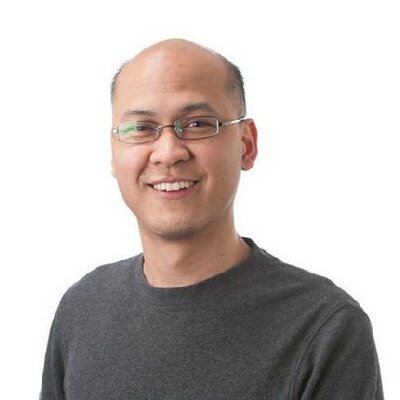
Edwin Sarmiento
Edwin M Sarmiento is a Microsoft Data Platform MVP and Microsoft Certified Master from Ottawa, Canada specializing in high availability, disaster recovery and system infrastructures running on the Microsoft server technology stack. He is very passionate about technology but has interests in music, professional and organizational development, leadership and management matters when not working with databases. He lives up to his primary mission statement – “To help people and organizations grow and develop their full potential.
Level: 300 (Advanced)[/vc_column_text][vc_column_text]This course targets programmers who want to leverage Power BI in their applications, or want to extend Power BI features with custom visuals. It’s an advanced course where you will learn what Power BI platform has to offer developers including:
- Embedding Power BI content into web applications
- Power BI REST API and using it into custom .NET applications
- Streaming data concepts; pushing data into real-time dashboards.
- Introduction to Custom Visuals; creating new visuals
Prerequisites:
Familiarity with Power BI content creation (i.e., modeling, report building, publishing to service)
Familiarity with .Net, PowerShell and JavaScript basics are highly desirable
Power BI Pro account (60 day free trial is sufficient)[/vc_column_text][/vc_column][vc_column width=”1/2″]

Sergei Gundorov
The presenter, Sergei Gundorov, currently works as a Program Manager on the Power BI team at Microsoft. He has Master’s Degree in Business Administration. Sergei published numerous articles over the course of the last 26 years through multiple channels on various subjects that range from accounting and economics to in depth technical articles on MSDN (Microsoft Developer Network). Sergei’s most recent contribution was to the Security Whitepaper for Power BI published in May of 2017. He presented his most valuable technological advancements to worldwide developer audiences at TechEd, TechReady, and Office/SharePoint Developer conferences. He participated and contributed to numerous webcasts that focused on various technologies that he is considered to be an expert on. He is an inventor and filed several patent applications. Sergei runs popular technical “XLGeek’s Space” blog where his work is praised very highly by the readers and his apps users.
Level: 300 (Advanced)[/vc_column_text][vc_column_text]In this one-day workshop Leila will focus on AI-Oriented Service such as Bot framework, Cognitive Service and Azure ML. The main aim of this workshop is to teach different ways of creating Ai application by providing different scenarios.
First, a brief description on what is machine learning and what sort of AI capabilities we have in Microsoft tools will be provided and demonstrated. Then a talk on some pre-build Ai such as cognitive service that can be used in different application will be presented.
Further to this, a brief description on how to create a custom AI application using Azure ML Studio and use it in other applications such as power BI will be explained.
- Pre-Build AI -Cognitive Service with Power Apps and Flow
- An introduction on machine learning
- What machine learning tools we have in Microsoft stack
- What Cognitive Service, introduction to different services
- How to create simple application for text Analytics in Cognitive Service with Power Apps and Microsoft Flow
- Pre-Build AI-Cognitive Service in Power BI
-
- How to use cognitive service for the aim of face recognition with Power Apps and Flow
- How to use Cognitive Service for the aim of text analytics in Power BI and analyse the customers feedback
- Custom AI- Azure Machine Learning
-
- A short overview on What is Bot Framework, how to set up a simple Bot framework in Azure and use it for the aim of question and answer in a website will be provided.
- Start an overview on Azure ML Studio and how to create a machine learning Model inside Azure environment
- Create a simple model for prediction and related API
- How to use the API in Power BI and other related applications
- Custom AI-Writing R/Python for the aim of Machine Learning
-
- A brief introduction to R and how it can be used in different Microsoft Stack
- How to use R for machine learning
- Using the R code inside Power BI for the aim of machine learning
[/vc_column_text][/vc_column][vc_column width=”1/2″]

Leila Etaati
Leila is the First Microsoft AI MVP in New Zealand and Australia. She has a PhD in Information System from the University Of Auckland. She is the Co-director and data scientist in RADACAD Company with more than 100 clients in around the world. She is the co-organizer of Microsoft Business Intelligence and Power BI Use group (meetup) in Auckland with more than 1200 members. Leila is also the co-organizer of three main conferences in Auckland: SQL Saturday Auckland (2015 till now), Difinity (2017 till now) and Global AI Bootcamp 2-18. She is a Data Scientist, BI Consultant, Trainer and Speaker. Leila is a well-known International Speakers to many conferences such as Microsoft ignite, SQL pass, Data Platform Summit, SQL Saturday, Power BI world Tour and so forth in Europe, USA, Asia, Australia and New Zealand. She has over ten years’ experience working with databases and software systems. She was involved in many large-scale projects for big-sized companies. She also AI and Data Platform Microsoft MVP. Leila is an active Technical Microsoft AI blogger for RADACAD.
Level: 200 (Intermediate)[/vc_column_text][vc_column_text]This Azure SQL Database pre-con provides you the knowledge and tools necessary to understand the capabilities and usage of cloud databases. It will help you get familiar with the Azure SQL Database concepts.
It will also help to learn how to migrate, manage, monitor and troubleshoot your Azure SQL Database solution. You will learn the difference between the Azure SQL Database (PaaS) and SQL Server on-premises and which benefits Azure SQL Database can have for your applications and SQL environment
After attending this pre-con, you will be able to:
- Understand how Azure SQL Database works
- Know the newest and most important features to manage your Azure SQL Database
- Design scalable architectures
- Design Disaster Recovery plans
- Manage security on your Azure SQL Database
- Monitor and troubleshoot Azure SQL Database
- Face a migration project
[/vc_column_text][/vc_column][vc_column width=”1/2″]

Roberto Cavalcanti
Roberto Cavalcanti is an Azure Database Senior Support Escalation Engineer with Microsoft CSS, working as a Technical Advisor for the Azure Database Global Technical Support team. He is a database specialist with over 20 years of experience. Roberto is passionate about SQL Server customer support, focusing on helping Microsoft improve its database products, and customers to make the most of their Azure Database implementations. He has been supporting Azure SQL Database since its inception, when it was still called SQL Azure. Roberto has written many articles about Azure SQL Database for MSDN/TechNet, SQL Magazine, and has been a speaker for Microsoft in internal and external events such as TechReady, Microsoft Insights/TechEd, SQL Saturday. He has delivered SQL trainings to many Microsoft SQL professionals in multiple countries in the Americas, and in Europe. Roberto is based at the Microsoft Support Center in Las Colinas, Texas, USA.
Level: 200 (Intermediate)[/vc_column_text][vc_column_text]DAX is the data modelling language of Power BI, Power Pivot for Excel and SSAS Tabular. It is reasonably easy to get started with DAX, particularly if you come from a SQL background, however sooner or later most people hit a wall where they get stuck and can’t move forward.
Have you ever typed a DAX formula, pressed enter and the crossed your fingers hoping you will get the right answer? If this sounds like you, then chances are there are some deeper concepts that you don’t fully understand, and these gaps are stopping you from moving forward. Often people think they need an advanced course, but what they really need is a deeper understanding of the fundamentals of how the data modelling engine works so they can then move forward to more complex DAX.
In this full day pre-con session delivered by Matt Allington, MVP and author of the book Supercharge Power BI. Matt will clearly explain how the DAX language really works under the hood. At the end of the session you will fully understand how filtering works, how row by row execution works and how these 2 things can interact with each other (aka evaluation contexts). The session will use real world examples to explain the concepts.
This is not a beginner’s course – you should already know the basics of DAX before attending.[/vc_column_text][/vc_column][vc_column width=”1/2″]

Matt Allington
Matt Allington is a career data professional that has spent more than 30 years leveraging data to drive success. In 2014 Matt left the corporate world to start his own company (Excelerator BI) and now works full time to help others to use Microsoft BI products (Power BI, Power Pivot for Excel, Power Query for Excel). Matt is Microsoft MVP based in Sydney Australia, however has a global reach through his blog at http://xbi.com.au/blog
Level: 300 (Advanced)[/vc_column_text][vc_column_text]This training is designed for data architect or administrator, who is designing the architecture of leveraging Power BI in a solution. Someone who wants to understand how all components of Power BI are sitting beside each other to build the whole solution. This training is designed for understanding the strategy of using Power BI rather than the development of it.
In this training, you will learn about architecting the strategy of a Power BI solution from end to end. This is not training about development (Modules 1 to 3 already covered that). You do not need to attend previous modules to attend this course. This course is designed separately from those. However, knowing some of the basics of Power BI is helpful.
You will learn about Power BI Service, and different types of connections in Power BI and choose the right type of connection for your solution. You will also learn all different ways of sharing a Power BI Solution and the pros and cons of each. The course continues with a detailed discussion about row-level security. You will learn how gateway configuration and set up will be in the whole package. You will also learn about integrating Power BI with other tools, and some architecture blueprints to follow when you are designing a Power BI solution.
At the end of this training, you will be able to design the architecture of Power BI for your requirement; you can choose the right way of sharing and design the gateway configuration as well as the communication of Power BI with other tools and services. You will be able to answer any questions that come to your mind about a solution architecture in Power BI world and make the right decision to choose the right strategy of Power BI usage in your organization.
The training includes but not limited to topics below:
1: Power BI Service
Power BI service or website plays an important role in designing a Power BI solution. Power BI website is the hosting environment for Power BI reports, dashboards and datasets. In this section, you will learn about these objects and their configuration. You will also learn about the different types of connections in Power BI, and the position of the gateway in the solution, configuring and installing it.
- Power BI Components
- Power BI Service Content; Dashboard, Report, and Dataset
- Dashboard Features in the service
- What is Gateway?
- Two types of Gateway; On-premises, Personal
- Configuration and Installation of Gateway
- Import Data and Schedule Refresh
- DirectQuery Connection
- Live Connection
- Composite Model
2: Sharing
There are several ways of sharing Power BI reports and dashboards. Each of the methods has pros and cons and should be used in specific scenarios. In this section, you will learn scenarios to use each of these methods for sharing, and the sharing of architecture, and a comparison between all these methods at the end.
- Basic Dashboard or Report Sharing
- Workspaces in Power BI; Dev Environment
- Power BI Apps; User Environment
- Publish to Web
- Embed in SharePoint Online; Office 365 Integrated Sharing
- Power BI Embedded; Embedding content into another application
- Comparison of all Sharing methods
3: Security
Sharing is about giving users access to the entire content; security is about giving them access to part of it. There are different ways of implementing security (which is called row-level security in Power BI). Statics row-level security is a good option when roles are limited items. The next level is to define a dynamic row-level security using DAX functions. Dynamic row-level security comes as different patterns which will be discussed here through examples.
- Row Level Security
- Dynamic Row Level Security
- Patterns for Dynamic Row Level Security
- Manager Level Access
- Organization Chart Access as Dynamic Row Level Security
- Profiles and Users; Dynamic Row Level Security
- Dynamic Row Level Security using SQL Server Analysis Service Live Connection
4: Administration and Licensing
As a Power BI administrator, you need to have a careful eye on some of the metrics, and control some of the settings across your organization Power BI tenant. In this section, you will learn about Power BI administrator configuration options and options which are critical to controlling. You will also learn about all licensing options for Power BI and will have a clear view of what would be the best licensing option for you.
- Power BI Administrator Configuration
- Usage Metrics
- Customizing Usage Metrics
- Power BI Licensing Guide
- Power BI Premium
- Power BI Embedded Licensing
5: Integration
Power BI can integrate with other tools and services such as Reporting Services and Excel. In this section, you will learn about all integration options for Power BI. This section will also give you a full understanding of Power BI Report Server; the on-premises usage of Power BI. You will learn Power BI REST API capabilities (not at a developer level, more in architecture level), and you will learn about real-time streaming options available with Power BI.
- PowerPoint Integration with Power BI
- Power BI and Excel; More than just an Integration
- Power BI Report Server: Power BI on-premises
- SQL Server Reporting Services Integration with Power BI
- Real-time Streaming with Power BI, and Azure Stream Analytics
- Power BI REST API
6: Architecture
The last part of the training focuses on architecture blueprints for Power BI. In addition to architecture best practices for sharing, self-service, enterprise-level architecture, you will learn about a tool that can help in Power BI solution designed by RADACAD; Power BI Helper.
- Architecture for Enterprise Scale
- Architecture for Sharing
- Architecture for Self-Service
- A tool that helps: Power BI Helper
[/vc_column_text][/vc_column][vc_column width=”1/2″]

Reza Rad
Reza Rad is author, speaker, trainer and consultant. He is the world well-known name in the Microsoft BI field. Reza Rad is invited speaker in world’s best and biggest SQL Server and BI conferences such as PASS Summits, PASS Rallys, SQLBits, TechEds, Ignites, Microsoft Data Insight Summit, and so on. He is author of books on this topic, and he has more than 15 years’ experience in the Microsoft BI technologies. 10 years of his experience focused on training and consulting to the largest BI teams in the world. He is also Microsoft Certified Trainer for years. He is Microsoft SQL Server MVP (Most Valuable Professional) focused on BI and Data Analysis, He has been awarded MVP from Microsoft because of his dedication and expertise in Microsoft BI technologies. He is author of Power BI online book; from Rookie to Rock Star; http://radacad.com/online-book-power-bi-from-rookie-to-rockstar
Level: 300 (Advanced)[/vc_column_text][vc_column_text]Need to come up to speed fast on the administration for Power BI? Then this all day course is for you!
In this Hands on Session, Charles Sterling, is going to walk through the Microsoft Power BI administration and the management of a Power BI tenant, including the configuration of tenant settings, usage monitoring, and provisioning of licenses, and other organizational resources.
The job is to make business users productive and ensure security and compliance with laws and regulations. This session covers the typical admin tasks and tools, such as Power BI admin portal and Office 365 admin center, and how to automate them by using administrative APIs and PowerShell cmdlets. Specific Hands labs around using capacities in Power BI, safely sharing Power BI assets and finally using the Power BI audit log to optimize your Power BI Usage.[/vc_column_text][/vc_column][vc_column width=”1/2″]

Charles Sterling
Charles Sterling is Senior Program Manager in Power BI Team based in Redmond. He came to Microsoft from being a marine biologist working for United States National Marine Fisheries doing marine mammal research on the Bering Sea. He started out at Microsoft supporting Excel and moved through a couple of support teams to being an escalation engineer for Microsoft SQL Server. Taking his love for customers (and diving), Chuck moved to Australia as a product manager and developer evangelist for the .NET Framework. In 2008 he moved back to Redmond as the Visual Studio community program manager and just recently moved to the Power BI team to continue his community passion and looking after the Power BI influencers and MVPs.
Level: 300 (Advanced)[/vc_column_text][vc_column_text]
| Modules/Topics Include: | Data Modelling – Morning
Data Visualizations – Afternoon
|
| Key Takeaways for The Audience |
|
| Attendee Pre-requisite (if any) |
|
[/vc_column_text][/vc_column][vc_column width=”1/2″]

Siva Harinath
Siva is a Principal Program Manager on the Microsoft Business Applications Platform Innovation (BAPI) team. Siva joined Microsoft Business Intelligence team in 2002 and has been part of the Analysis Services, Reporting Services, Power BI product teams. Siva has closely worked with enterprise customers in architecting solutions with Microsoft BI stack. Siva currently leads the team helping the MVPs, user groups, community, education/training content and marketing websites of Dynamics 365, Power BI, PowerApps, and Stream.
