[vc_row][vc_column][themeum_title title=”Pre-Conference Sessions”][/vc_column][/vc_row][vc_row][vc_column width=”1/2″][vc_column_text]SSIS Performance Design Patterns[/vc_column_text][vc_column_text]Track: Pre-Conference Full Day Workshop
Level: 400[/vc_column_text][vc_column_text]Need a fast data integration solution, but don’t have the time or budget for heavy performance tuning? By selecting the right design, 90% of SSIS customers will achieve their ETL performance goals with little to no performance tuning. This session will teach you how to pick that design! Targeted at intermediate to advanced SSIS users, Matt Masson – a long time member of the SSIS team – will guide you through a series of proven SSIS design patterns, and teach you how to apply them to solve many common ETL problems. We’ll start off with an overview of the Data Flow internals, and review the SQLCAT team’s Top Ten Best Practices for achieving optimal performance. We’ll then dive into a series of design patterns, including Advanced Lookup Patterns, Parallel Processing, Avoiding Transactions, handling Late Arriving Facts, Cloud/On-Prem Hybrid Data Flows, and multiple ways to process Slowly Changing Dimensions. Finally, we’ll take a close look at the new features and functionality provided in SQL Server 2016.
If you’re looking for ways to maximize your SSIS ROI, then you won’t want to miss this!
This training session includes the following modules:
Module 1 – Data Flow Internals
Module 2 – Benchmarking and Performance Best Practices
Module 3 – Common Design Patterns
Module 4 – Lookup Design Patterns
Module 5 – Parallelization Design Patterns
Module 6 – Advanced Design Patterns
Module 7 – SSIS in SQL Server 2016
Module 8 – Combining Microsoft Technologies
[/vc_column_text][/vc_column][vc_column width=”1/2″][vc_column_text]Speaker[/vc_column_text]

Matt Masson
Matt Masson is a Senior Program Manager in Microsoft's Power BI team. He used to be the Program Manager of the SSIS team. He speaks and teaches many SSIS courses around the world. Matt has worked on multiple data integration products, including Azure Data Factory, Power Query, Power BI, SQL Server Integration Services (SSIS), Data Quality Services (DQS), and Master Data Services (MDS). He is currently part of the Microsoft Power BI team working on data movement areas of Power BI. He has authored two books – SSIS Design Patterns (Apress) and SQL Server 2012 Integration Services (MS Press), and is a frequent presenter at Microsoft conferences. You can find his blog at www.mattmasson.com .
Level: 400[/vc_column_text][vc_column_text]This day-long seminar takes a different approach to T-SQL, by teaching you to cater for what the Query Optimizer is doing.
The Query Optimizer turns your T-SQL query into a program known as a query plan, which runs to produce the data you’ve requested. GROUP BY does grouping, but the plan can choose a few different ways to do that. ON, WHERE and HAVING all filter, but the physical implementations can be identical or vastly different, depending on many other factors.
When you were taught to write T-SQL, you learned about how to create queries that are logically correct to produce the results you want. You were probably taught about using indexes, and other techniques for tuning, but not about Hash Aggregates, Spools, or Parallelism.
In this seminar, you will learn to write queries that produce the plans you want, and identify how particular query plan operators can help or hinder the performance of your queries, to give the kind of performance you should expect.[/vc_column_text][/vc_column][vc_column width=”1/2″][vc_column_text]Speaker[/vc_column_text]

Rob Farley
Rob Farley runs LobsterPot Solutions. He is an MCM, MVP, MCT, PDW Trainer, and proud Arsenal supporter. He spends a lot of his time either tuning queries or helping people with their BI systems, from small in-house data warehouses to large PDW implementations. His presentation style and his ability to explain complex concepts simply are known throughout the SQL Server community. He blogs at http://sqlblog.com/blogs/rob_farley and at http://sqlperformance.com/author/robfarley , and is on Twitter at @rob_farley.
Level: 300[/vc_column_text][vc_column_text]You keep hearing about the machine learning and R recently. R become a language for data analysis and machine learning that makes the need for learning it more clearly. Moreover, Microsoft introduces R server as a comprehensive platform for using machine learning and R functionality inside the data analysis tools such as SQL Server 2016 and Power BI.
At the end of this training you will learn
Module 1:
background of R, installing R studio, setting up R server in SQL Server, setting up R in power BI, and main concept of machine learning. You will learn the main data structure in R, Managing Data with R, Exploring and Understanding Data in R (exploring numeric variable, categorical variable and relationship between variables). Moreover, audience learn how to use some of the main packages in R.
Module 2:
You will learn different types of machine learning algorithms and how they work and how they can solve different type of real life problems. At the end of this module you will able to choose right algorithm for right problem. We may employ various algorithms and approaches:
- Classification problems (e.g. using K-mean)
- Predict numeric data (e.g. using linear regression, multiple regression, logistic regression and so forth)
- Classification (decision tree, decision forest)
- Neural network and support vector machines
- Market basket analysis
- Time series and forecasting
- Anomaly detection
- Recommendation (content-based filtering and collaborative filtering).
Module 3:
In third module, you will realise how to bring analytics and intelligence into you reports and developments. You will learn how to write and use these algorithms using Azure ML, R studio, Power BI, R visual Studio and SQL Server 2016 through the real life scenarios. Audience learn
- The main functionality of Azure ML and how to set it up, how to import/export data via Azure SQL database, Stream Analytics, Excel, and on-premises will be shown. Moreover, an approach how to run web service and call it from different platform (Stream analytics, Power BI, R and so forth) will be presented. The different Azure ML components be will explained in detail. Also how to run R code inside the Azure ML and how to create a web service from R studio will be discussed.
- Using R SQL Server 2016 for rung the R code inside the SQL Server scripts will be shown. Moreover, how to run different type of algorithm and how to store different result type will be explained. Moreover, how we can enhance the SSRS reports with R graphs will be presented.
- How using R for data transformation and visualization in Power BI will be shown.
- How to use text analysis via R code or available API in Cortana will be presented. Also, you will learn how to employ different text analysis algorithm to do sentiment analysis, keyword distraction and topic detection. Moreover, how to run the R code using Microsoft Visual studio and how it can be useful via some scenarios will be presented.
Module 4:
In the last module, audience will learn how to evaluate each of machine learning algorithm performance. Audience able to find the most accurate algorithm and how to choose the right parameters. The evaluation process both in R and Azure ML will be shown. Also, audience will learn with the process of feature selectin and cross validation.[/vc_column_text][/vc_column][vc_column width=”1/2″][vc_column_text]Speaker[/vc_column_text]

Leila Etaati
Leila is a Data Platform MVP, PhD, mentor, speaker, and consultant. She spoke in some important SQL server conference such as SQL Rally and Microsoft ignite New Zealand. She has over 10 years’ experience working with SQL server. She was involved in many large-scale projects for big sized companies as SQL server and BI consultant. She worked in Industries including banking financial, power and utility, manufacturing .Leila is PhD of Information System department, University of Auckland, New Zealand. She is a lecturer of BI and Machine Learning courses.
Level: 200[/vc_column_text][vc_column_text]Database Professional is always challenged with monitoring and maintenance across the environment. Be it 10 server or a 1000 servers, would it be easier to have a centralised solution?
In this session I will walk you through the simple steps of building a centralised database maintenance and monitoring solution. This solution will help a database professional to query all the monitored instances, collect performance metrics, run customized scripts and any maintenance task a database professional needs to perform across the database environment.
Talk about a easy DBA life, this is a definite simple solution you should build.[/vc_column_text][/vc_column][vc_column width=”1/2″][vc_column_text]Speaker[/vc_column_text]

Manohar Punna
Manohar Punna is a Senior SQL DBA by profession and a Data Platform Community Enthusiast by passion. He is a Microsoft Data Platform MVP and heads the Asia's Largest Database Community, DataPlatformGeeks as President. He is the author of the longest one day blog series till date - One DMV a Day. In his day to day job he designs and builds new database systems, automate DBA activities, tune databases and queries and much more. He likes to get his hands dirty by exploring other tools like Powershell, .NET, WMI, etc to simplify DBA life. Manohar has also built tools like database service and health monitor, Job Activity Monitor, Using SanSnap to achieve HA and DR capabilities in SQL 2008 etc.
Level: 300[/vc_column_text][vc_column_text]Power Pivot/Tabular data models are built on top of SQL Server Analysis Services Tabular which is optimised for lightning performance as a reporting tool. However one unfortunately side effect of delivering this performance is that SSAS Tabular does not directly support “Many to Many” relationships like a traditional relational database.
In this 300 level session, I introduce the many to many pattern problem and then demonstrate how to build a data model that supports the pattern using only “one to many” relationships. The session covers.
- Why the 1 to many pattern doesn’t work
- How to configure a many to many data model using a pattern that does workAn explanation of how and why the many to many pattern works through a deep analysis of evaluation contexts and context transition.
[/vc_column_text][/vc_column][vc_column width=”1/2″][vc_column_text]Speaker[/vc_column_text]

Matt Allington
Matt Allington is a career expert in BI and has 30+ years experience in using data to deliver business value. Matt is a Microsoft MVP that specialises in Power BI, Power Pivot and Power Query. He brings his business and IT experience to the table to get fast and effective results through training, consulting and general business data problem solving. Matt is the author of the book “Learn to DAX – A Practical Guide to Learning Power Pivot for Excel and Power BI”.
Level: 300[/vc_column_text][vc_column_text]With the release of SQL Server 2016, a true shift achieving and implementing High Availability and Disaster Recovery has come about. Database Mirroring has been the only option available to meet certain requirements. SQL Server 2016 now changes the game and in this session Warwick will introduce you to the replacement for DBM taking you through what there is, what it gives you and how you can move from DBM to AGs.
Goals:
Introduce you to what 2016 brings to the table allowing this shift from DBM.
Show you how to migrate from DBM to AG’s[/vc_column_text][/vc_column][vc_column width=”1/2″][vc_column_text]Speaker[/vc_column_text]

Warwick Rudd
Warwick Rudd is a SQL Server MVP, Microsoft Certified Master – SQL Server 2008, Founder and Principal Consultant at SQL Master Consulting. With over 15 years of experience beginning with the release of SQL Server 6.5, he has worked in both Australia and England from small start-ups to Multi-National Corporations. Warwick predominantly specialties in designing and implementing HA & DR Solutions. He is a frequent speaker at local SQL Server User Groups & SQL Saturday events, Ignite in Australia and New Zealand. When not playing with the SQL stack, Warwick likes to get away to the cold and spend time snowboarding.
Level: 200[/vc_column_text][vc_column_text]Backup? Who cares! Now and Then? We store our data in the cloud. Somewhere in the Cloud. Which Cloud? Who cares! But we are still SQL Server Professionals, so… are we need backup? Should we use newest opportunities or old methods? Are we going step further or step back? On my session I will try to find answers for all of those (and more) questions. Demos, cases and examples from world of backup. And of course worst practices.[/vc_column_text][/vc_column][vc_column width=”1/2″][vc_column_text]Speaker[/vc_column_text]
Tobiasz Koprowski
CEO of Shadowland Consulting. In January 2015 decided to permanently leave Poland and discover new worlds. Actually settled in West Bridgford (England). Community leader focused on SQL Server, SharePoint, security, collaboration and ITIL, DR, BCM and SLA. Love licensing stuff. MCT, freelancer and consultant. Subject Matter Expert at CQURE. Member of Microsoft Terminology Community, Friends of RedGate PLUS, PASS, ISSA, ACM and several communities in the world. Member of the boards: PTI & ISSA (Poland's Chapter). Since 1st July 2010 Data Platform MVP. Former President of the Polish SQL Server USer Group. Creator of SQLDAY Conference and Conference CEO 2009-2011. Co-Leader of PASS East Midlands Group. Speaker at group meetings and conferences.
Level: 200[/vc_column_text][vc_column_text]Our data should be secure. And our environment too. What we can do for maximize security in a hybrid environment, where SQL Server exist in two forms: premise and cloud. How organize our job, how control our data if we use Windows Azure SQL Database – The Cloud Database. Physical security, policy based management, auditing, encryption, federation, access and authorization. All of those subjects will be covered on my session.[/vc_column_text][/vc_column][vc_column width=”1/2″][vc_column_text]Speaker[/vc_column_text]
Tobiasz Koprowski
CEO of Shadowland Consulting. In January 2015 decided to permanently leave Poland and discover new worlds. Actually settled in West Bridgford (England). Community leader focused on SQL Server, SharePoint, security, collaboration and ITIL, DR, BCM and SLA. Love licensing stuff. MCT, freelancer and consultant. Subject Matter Expert at CQURE. Member of Microsoft Terminology Community, Friends of RedGate PLUS, PASS, ISSA, ACM and several communities in the world. Member of the boards: PTI & ISSA (Poland's Chapter). Since 1st July 2010 Data Platform MVP. Former President of the Polish SQL Server USer Group. Creator of SQLDAY Conference and Conference CEO 2009-2011. Co-Leader of PASS East Midlands Group. Speaker at group meetings and conferences.
Level: 300[/vc_column_text][vc_column_text]New features in SSIS 2016 will be discussed, with specific focus on SSIS deployment approaches within a DevOps framework. The internals of the SSISDB Catalog will be examined. The use of SSIS in a hybrid Azure implementation leveraging the Azure feature pack for Integration Services will be demonstrated.[/vc_column_text][/vc_column][vc_column width=”1/2″][vc_column_text]Speaker[/vc_column_text]

Jean van Schalkwyk
Jéan van Schalkwyk is the director of Business Intelligence at Samaki Consulting Ltd. Jean has over 12 years’ experience and has expertise in BI and Master Data Management – strategy, architecture, analysis and design specialising in Microsoft’s BI suite of applications. Jean has worked across a breadth of industries including education, utilities, telecommunications, finance, facilities management, healthcare, retail, justice and insurance. Jean has a Postgraduate Diploma in Business and Administration from Massey University and a B.IT degree from the University of Pretoria in South Africa.
Level: 200[/vc_column_text][vc_column_text]Columnstore indexes were introduced in SQL 2012. They have the superpower to boost SQL server performance by flipping row based indexing to column based indexing. In this session, we will cover basics of this technology, its usability, performance impact, implementation (through demo), access mechanism and what’s new in SQL 2016.[/vc_column_text][/vc_column][vc_column width=”1/2″][vc_column_text]Speaker[/vc_column_text]

Manjot Kaur
Manjot has been working with SQL server for 8 years now. She has been an internal DBA and a consultant. She loves reading and working at automation scripts. She is passionate about performance tuning and learning SQL internals. In her free time, she like to read with her toddler and trying her hands on new recipes.
Level: 100[/vc_column_text][vc_column_text]Continuous Delivery is the next step after Continuous Integration in the deployment pipeline.
Continuous Delivery has enabled development and operational teams to deploy application code reliably and efficiently to their production systems.
Database migrations/changes are an area that may not be automated or utilize Continuous Delivery.
By utilizing the DevOPs principles of People, Culture, Process and Tools – great efficiency for database deployments can be realized.
In this session we will look at what hurdles may be perceived using Continuous Delivery to deploy database changes. We will also look at the rewards of Continuous Delivery and discuss the different methodologies that can make it to happen.
Through the use of a comprehensive live demo to a running production database the audience will learn the benefits and how to implement Continuous Delivery in their database systems.[/vc_column_text][/vc_column][vc_column width=”1/2″][vc_column_text]Speaker[/vc_column_text]

Hamish Watson
Hamish is a Systems Management Specialist with a passion for efficient application deployment using DevOps methodologies. He has 18 years IT experience in managing large scale databases on JADE & SQL technologies. He has been managing SQL Server since SQL 2000 and pragmatic architectural design is his main focus at Jade Software. Educating and helping others learn is a driver for Hamish and he is a PASS Chapter Leader, confident speaker and a guest lecturer at a local university.
Level: 300[/vc_column_text][vc_column_text]Query plan operators are where the work is done when you run a query. Some operators are more significant than others. You might have learned about Seeks and Lookups and about different Join operators, but certain operators convey a lot more information than you might realize. This session looks at operators such as Merge Join (Concat), Top N Sort, Filter, Hash Match (Flow Distinct), and more. Explore the significance of some of their properties, and raise your game when it comes to performance tuning.[/vc_column_text][/vc_column][vc_column width=”1/2″][vc_column_text]Speaker[/vc_column_text]

Rob Farley
Rob Farley runs LobsterPot Solutions. He is an MCM, MVP, MCT, PDW Trainer, and proud Arsenal supporter. He spends a lot of his time either tuning queries or helping people with their BI systems, from small in-house data warehouses to large PDW implementations. His presentation style and his ability to explain complex concepts simply are known throughout the SQL Server community. He blogs at http://sqlblog.com/blogs/rob_farley and at http://sqlperformance.com/author/robfarley , and is on Twitter at @rob_farley.
Level: 300[/vc_column_text][vc_column_text]No matter whether you want to split tables vertically or horizontally, you can easily get a headache. In this session, Rob Farley explores reasons you might want to split tables, some of the performance pain you can suffer from, and some of the ways you can help mitigate it. Whether you’re thinking about partitioned tables or partitioned views, using a single filegroup or many, even using SQL DW versus SQL DB or SQL Server, this session may raise a few eyebrows.[/vc_column_text][/vc_column][vc_column width=”1/2″][vc_column_text]Speaker[/vc_column_text]

Rob Farley
Rob Farley runs LobsterPot Solutions. He is an MCM, MVP, MCT, PDW Trainer, and proud Arsenal supporter. He spends a lot of his time either tuning queries or helping people with their BI systems, from small in-house data warehouses to large PDW implementations. His presentation style and his ability to explain complex concepts simply are known throughout the SQL Server community. He blogs at http://sqlblog.com/blogs/rob_farley and at http://sqlperformance.com/author/robfarley , and is on Twitter at @rob_farley.
Level: 100[/vc_column_text][vc_column_text]Most of the time you’ll see ETL being done with a tool such as SSIS, but what if you need near-realtime reporting? You need to get the updates in your OLTP database to the Data Warehouse quickly, but with minimal impact on your application. Asynchronous messaging with Service Broker makes this simple and painless. This session will walk through the basic transformations to build a Kimbal-style data warehouse from an OLTP database and demonstrate how to keep your data warehouse updated using Service Broker messages from your OLTP database.[/vc_column_text][/vc_column][vc_column width=”1/2″][vc_column_text]Speaker[/vc_column_text]

Allen white
Allen is the Business Development Manager for SQL Sentry. He's been both a developer and an administrator so understands both perspectives towards database technology, and loves sharing his experiences and helping people learn how to use SQL Server. Allen has spent over 40 years in IT and has been using SQL Server since 1992 and is certified MCITP in SQL Server and MCT. Allen has been awarded Microsoft’s MVP Award for the last nine years.
Level: 200[/vc_column_text][vc_column_text]Maintaining a solid set of information about our servers and their performance is critical when issues arise, and often help us see a problem before it occurs. Building a baseline of performance metrics allows us to know when something is wrong and help us to track it down and fix the problem. This session will walk you through a series of PowerShell scripts you can schedule which will capture the most important data and a set of reports to show you how to use that data to keep your server running smoothly.[/vc_column_text][/vc_column][vc_column width=”1/2″][vc_column_text]Speaker[/vc_column_text]

Allen white
Allen is the Business Development Manager for SQL Sentry. He's been both a developer and an administrator so understands both perspectives towards database technology, and loves sharing his experiences and helping people learn how to use SQL Server. Allen has spent over 40 years in IT and has been using SQL Server since 1992 and is certified MCITP in SQL Server and MCT. Allen has been awarded Microsoft’s MVP Award for the last nine years.
Level: 300
Double Session (150 Minutes)[/vc_column_text][vc_column_text]SQL Server 2016 and Windows Server 2016 have major enhancements to existing features as well as brand new ones that will contribute to making SQL Server implementations more highly available. This session will cover not only what is in SQL Server 2016, such as all of the improvements to availability groups like seeding and basic AGs, but important Windows Server 2016 features like site awareness, storage replica, and more that all DBAs should be aware of. Many of these new features will also be demoed. Whether you want to get up to speed on the latest and greatest, or you just want see what you will need to be thinking about deploying over the next few years whether you are doing on premises (physical or virtual) or cloud-based deployments, this session is for you.[/vc_column_text][/vc_column][vc_column width=”1/2″][vc_column_text]Speaker[/vc_column_text]
[/vc_column][/vc_row][vc_row][vc_column width=”1/2″][vc_column_text]Definitive Guide to Security and Sharing in Power BI[/vc_column_text][vc_column_text]Track: Business Intelligence
Level: 300[/vc_column_text][vc_column_text]Come to this session to learn all about security and sharing in Power BI. Session starts with covering all types of sharing, and their pros and cons. Session will then continue with Row Level Security topic. You will learn how to secure the content of Power BI based on roles. You will learn through live demos different types of implementing row level security, such as; Row level security through SSAS Live query, RLS in Power BI regardless of the data source, and dynamic row level security.[/vc_column_text][/vc_column][vc_column width=”1/2″][vc_column_text]Speaker[/vc_column_text]
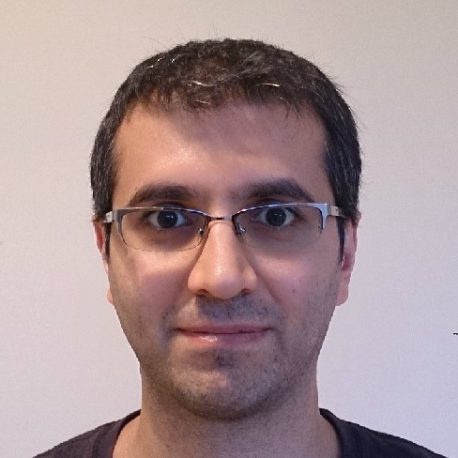
Reza Rad
Reza Rad is an Author, Trainer, Speaker and DW/BI Consultant. He has a BSc in Computer engineering; he has more than 15 years’ experience in databases, programming and development mostly on Microsoft technologies. He is a Microsoft MVP in SQL Server for five continues years (from 2011 till now) for his dedication in Microsoft BI. His articles on different aspects of technologies, especially on MS BI, can be found on his blog: http://www.radacad.com/blog (previously was http://www.rad.pasfu.com) . He wrote some books on MS SQL BI and also is writing some others, He is also an active member on online technical forums such as MSDN and Experts-Exchange, and is a moderator of MSDN SQL Server forums, and is a MCP, MCSE and MCITP of BI. He is the leader of New Zealand Business Intelligence users group. He is a International Speaker in SQL Saturday and SQL users groups and Conferences like TechEd and PASS Summit. And He is a Microsoft Certified Trainer.
Level: 300[/vc_column_text][vc_column_text]SQL Server 2016 widens the use cases of in-memory OLTP.
For example, even if you are not taking advantage of in-memory tables, you can probably leverage performance improvements by replacing traditional table variables and both local and global temporary tables with in memory implementations.
Now you’ll be able to say that table variables are truly in memory!
However, there is much more that In-Memory OLTP has to offer, especially considering the lack of both locking and latching.
Come along to this session and learn about some of features of In-Memory OLTP – or Hekaton – and how you may be able to leverage these high performance features in both new and existing apps.
This fast paced session will start with the basics and build you should leave this session with some useful 300+ level knowledge that you can start working with straight away.[/vc_column_text][/vc_column][vc_column width=”1/2″][vc_column_text]Speaker[/vc_column_text]

Martin Catherall
Martin is a Consultant with SQL Down Under in Melbourne, Australia and has over 10 years’ experience as a TSQL developer and database administrator. He is a current recipient of the Microsoft Most Valuable Professional (MVP) award for The Data Platform and is a Regional Mentor for the Professional Association of SQL Server (PASS) in the Asia Pacific area as well as the former leader of the Christchurch SQL Server User Group
Level: 300[/vc_column_text][vc_column_text]Fixing performance problems and detecting query regressions has never been easy in SQL Server as the database engine fundamentally does not capture the relevant information. With the release of SQL Server 2016, Microsoft has introduced a feature called Query Store that will help you capture vital query metrics that will help performance troubleshooting and regression detection. In this session we will examine Query Store and how it can be used in a myriad of use cases. We will examine its architecture, configuration and shortcomings. This session will help you build a comprehensive monitoring solution that will help you detect and solve real-world performance problems across your entire SQL Server infrastructure.[/vc_column_text][/vc_column][vc_column width=”1/2″][vc_column_text]Speaker[/vc_column_text]

Victor Isakov
Victor Isakov (MCA, MCM, MCT, MVP) is a Database Architect that specializes in SQL Server performance tuning, optimization, high-availability and upgrade projects. Victor has authored a number of books and Microsoft courseware for SQL Server and regularly speaks at various conference internationally. He was one of the first IT professionals to achieve the Microsoft Certified Master certification and is the only Microsoft Certified Architect in Australia.
Level: 300[/vc_column_text][vc_column_text]SQL Server 2016 promises to be one of the more interesting releases from a security perspective. This releases sees an unprecedented number of new security features. And already, the market is getting it “wrong” with a number of “myths” and “misconceptions” growing about how these features work.
This session will examine these new security features, specifically Always Encrypted, Dynamic Data Masking and Row-Level Security. It will look at these new features potential benefits, implementation considerations and importantly their limitations.
Make sure you attend this session if you want to implement security correctly in SQL Server 2016![/vc_column_text][/vc_column][vc_column width=”1/2″][vc_column_text]Speaker[/vc_column_text]

Victor Isakov
Victor Isakov (MCA, MCM, MCT, MVP) is a Database Architect that specializes in SQL Server performance tuning, optimization, high-availability and upgrade projects. Victor has authored a number of books and Microsoft courseware for SQL Server and regularly speaks at various conference internationally. He was one of the first IT professionals to achieve the Microsoft Certified Master certification and is the only Microsoft Certified Architect in Australia.
Level: 300[/vc_column_text][vc_column_text]The Master Data Services (MDS) team has obviously been hard at work! There are a number of great new features to show off, including data modeling improvements in Excel, and new server administration capabilities. The team has been paying close attention to feedback, addressing a number of the top customer pain points, as well making a number of significant performance improvements. If you are a current MDS user, or would just like to find out more about it, you’ll be excited to see the new features and functionality delivered in SQL Server 2016![/vc_column_text][/vc_column][vc_column width=”1/2″][vc_column_text]Speaker[/vc_column_text]

Matt Masson
Matt Masson is a Senior Program Manager in Microsoft's Power BI team. He used to be the Program Manager of the SSIS team. He speaks and teaches many SSIS courses around the world. Matt has worked on multiple data integration products, including Azure Data Factory, Power Query, Power BI, SQL Server Integration Services (SSIS), Data Quality Services (DQS), and Master Data Services (MDS). He is currently part of the Microsoft Power BI team working on data movement areas of Power BI. He has authored two books – SSIS Design Patterns (Apress) and SQL Server 2012 Integration Services (MS Press), and is a frequent presenter at Microsoft conferences. You can find his blog at www.mattmasson.com .
Level: 300[/vc_column_text][vc_column_text]Microsoft Power Query started a revolution in self-service data transformation. First launched as an Excel add-in, this incredible product was soon integrated into Excel 2016, and became a core component of the wildly successful Power BI Desktop. This session provides an overview of the product, future integration plans, and a deep dive into the Power Query formula language. We’ll cover how to leverage some of the advanced features recently added to Power BI Desktop, such as function creation and query parameterization, and show you how to wrangle data like a pro.[/vc_column_text][/vc_column][vc_column width=”1/2″][vc_column_text]Speaker[/vc_column_text]

Matt Masson
Matt Masson is a Senior Program Manager in Microsoft's Power BI team. He used to be the Program Manager of the SSIS team. He speaks and teaches many SSIS courses around the world. Matt has worked on multiple data integration products, including Azure Data Factory, Power Query, Power BI, SQL Server Integration Services (SSIS), Data Quality Services (DQS), and Master Data Services (MDS). He is currently part of the Microsoft Power BI team working on data movement areas of Power BI. He has authored two books – SSIS Design Patterns (Apress) and SQL Server 2012 Integration Services (MS Press), and is a frequent presenter at Microsoft conferences. You can find his blog at www.mattmasson.com .
Level: 300[/vc_column_text][vc_column_text]Azure SQL DB promises low touch once you have deployed your database. However the reality is that to gain the maximum benefit and lowest cost, you still need to be proactive with monitoring and management of your database.
This session will identify the main aspects of the Azure SQL DBA role, including how to ensure you have longer term backups (if you need them for compliance), how to manage your Tier level automatically, how to ensure you have the best performance to keep your DTUs to a minimum.
You will leave this session with a better story for your manager to convince him to move your workload to Azure and lower your total SQL Server costs.[/vc_column_text][/vc_column][vc_column width=”1/2″][vc_column_text]Speaker[/vc_column_text]

Martin Cairney
Martin Cairney is a highly experienced Database Administrator and Developer with well over a decade’s worth of experience with SQL Server. He has knowledge across multiple industry sectors including London’s global financial institutions and both Australian State and Federal Government Departments. He has regularly worked with companys with hundreds of SQL Server instances and has experience in developing tools and scripts for managing such large environments. He is an experienced conference presenter, having presented a number of times at SQLBits in the UK and various SQL Server User Groups in Australia and the UK. He is a Microsoft Certified Trainer and holds a number of Microsoft certifications, including MCDBA and MCITP. He has recently moved to Melbourne to help establish LobsterPot’s presence there.
[/vc_column_text][vc_column_text]Track: Business Intelligence, Database Development
Level: 300[/vc_column_text][vc_column_text]Matt Masson (Senior Program Manager in Power BI Team), and Sunil Agarwal (Principal Program Manager in SQL Server Team) will be in this session to give you an overall view of Microsoft BI and Data Platform technologies. They will be available to answer your questions about all Microsoft BI and Data Platform topics.[/vc_column_text][/vc_column][vc_column width=”1/2″][vc_column_text]Speaker[/vc_column_text]

Matt Masson
Matt Masson is a Senior Program Manager in Microsoft's Power BI team. He used to be the Program Manager of the SSIS team. He speaks and teaches many SSIS courses around the world. Matt has worked on multiple data integration products, including Azure Data Factory, Power Query, Power BI, SQL Server Integration Services (SSIS), Data Quality Services (DQS), and Master Data Services (MDS). He is currently part of the Microsoft Power BI team working on data movement areas of Power BI. He has authored two books – SSIS Design Patterns (Apress) and SQL Server 2012 Integration Services (MS Press), and is a frequent presenter at Microsoft conferences. You can find his blog at www.mattmasson.com .
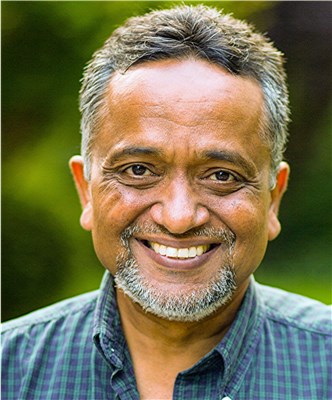
Sunil Agarwal
Seasoned professional with 30+ years of industry experience in databases. Sunil has worked as a Developer/Lead in database engine technology, as a tool Designer/Lead building backup/restore tools, as an application Developer/Manager enabling B2B commerce and e-learning, and now as a Principal Program Manager in SQL Server product team for the last 14+ years. In his role as a program manager, Sunil has led the team to deliver Column Store Index, real-Time operational analytics, In-Memory OLTP, AlwaysON Readable Secondary, Data Compression, Snapshot Isolation, Vardecimal Storage Format, Enhancements to TempDB, Bulk Import/Export, and Supportability. Experienced in leading teams both for in-house and offshore development. Equally at ease with drill-down discussion with engineers and working with customers and partners. Have authored many technical white papers/blogs and two books in SQL Server. Popular SQL Server presenter in numerous national/international conferences. Enjoys teaching and have taught introductory programming courses at University of Rhode Island and University of Colorado in USA.
Level: 300[/vc_column_text][vc_column_text]This paper presents an attempt of developing an item based collaborative filtering recommendation system in SQL language rather than using existing packages such as Open Source Apache Mahout or recommendation libraries available in Python or R.
In a typical scenario, this class of recommendation systems would construct an item-to- item matrix that reveals relationships between each pairs of items based on users’ action upon those items (purchasing items, watching movies). Than the system would infer the preferences of the target user using that matrix and find items similar to the preferred in order to recommend them to the target user. When items rating is not available, then it can be replaced with binary rating values, where 1 gets assigned to the item if the user explicitly showed preference to this item (purchased that item, watched that movie), and 0 – otherwise. This type of rating is used in this paper as well.
The idea behind the decision of using SQL language was to bring the engine as close to the data (that is often a data warehouse) as possible and prompted by the simplicity of the algorithm. Although the algorithm does not present any coding challenges, the amount of data in practical cases – definitely does present some challenges. By and large this is an experimental work and the author pleased to share his findings.[/vc_column_text][/vc_column][vc_column width=”1/2″][vc_column_text]Speaker[/vc_column_text]
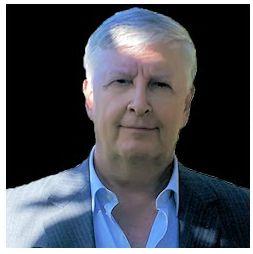
Sergei Dumnov
Sergei is a senior data scientist at Qrious (Spark Ventures), an Auckland based big data analytics company, where he responsible for data wrangling, analysing it and building analytical applications using variety of tools (Hive, R, Greenplum, Power BI, Tableau). He received his PhD degree in Physics & Mathematics from Lavrent'ev Institute of Hydrodynamics in Novosibirsk (Akademgorodok), Russia, where Sergei conducted research activities in the areas of mathematical modelling of water flow and transport phenomena in water bodies.
Level: 300[/vc_column_text][vc_column_text]A variety of tips and tricks to help you enhance your Power BI reports.
Learn how to;
Create self-annotating Dashboards
Use Power BI to optimise Power BI
Send data via the API
Take advantage of bi-directional relationships
Use Measures more creatively
And more…..[/vc_column_text][/vc_column][vc_column width=”1/2″][vc_column_text]Speaker[/vc_column_text]

Philip Seamark
Experienced database and business intelligence professional with a deep knowledge of the Microsoft BI stack and extensive knowledge of data warehouse methodologies and enterprise data modelling. Expert knowledge in all facets of BI/DW including project management, dimensional modelling, performance tuning, ETL design and development, report and dashboard design and development as well as installation and administration. 25 years experience in delivering business applications across a broad range of technologies.
R; One Ring to Rule Them All
[/vc_column_text][vc_column_text]Track: Analytics
Level: 300[/vc_column_text][vc_column_text]R is one of the most popular and powerful analytics languages. That helps data scientists to prepare data, predict data, and visualize it. Microsoft offers several deployment options to bring next-generation advanced analytics to your business. Microsoft R Server delivers R-based analytics to where your data lives. Processing analytics in-place eliminates data movement, reducing latencies and operational costs.
In this session, first basic concepts of machine learning will be discussed. Then, a demo of how to use R for data cleaning, visualization, and prediction will be presented. Subsequently, an introduction to use R server and R in SQL Server 2016 will be shown. Finally, a brief introduction on how to use Azure ML with R will be shown.[/vc_column_text][/vc_column][vc_column width=”1/2″][vc_column_text]Speaker[/vc_column_text]

Leila Etaati
Leila is a Data Platform MVP, PhD, mentor, speaker, and consultant. She spoke in some important SQL server conference such as SQL Rally and Microsoft ignite New Zealand. She has over 10 years’ experience working with SQL server. She was involved in many large-scale projects for big sized companies as SQL server and BI consultant. She worked in Industries including banking financial, power and utility, manufacturing .Leila is PhD of Information System department, University of Auckland, New Zealand. She is a lecturer of BI and Machine Learning courses.
Level: 200[/vc_column_text][vc_column_text]Cortana Analytics delivers an end-to-end platform with an integrated and comprehensive set of tools and services to help users to build intelligent applications. This session will show Cortana can be used for collecting data from different resources, storing data in a big data storage, getting insights from collected data, creating analytics services, and finally showing the results through web apps, mobile apps, or rich client apps.[/vc_column_text][/vc_column][vc_column width=”1/2″][vc_column_text]Speaker[/vc_column_text]

Leila Etaati
Leila is a Data Platform MVP, PhD, mentor, speaker, and consultant. She spoke in some important SQL server conference such as SQL Rally and Microsoft ignite New Zealand. She has over 10 years’ experience working with SQL server. She was involved in many large-scale projects for big sized companies as SQL server and BI consultant. She worked in Industries including banking financial, power and utility, manufacturing .Leila is PhD of Information System department, University of Auckland, New Zealand. She is a lecturer of BI and Machine Learning courses.
Level: 300[/vc_column_text][vc_column_text]Data Visualization despite the fact that it seems to be the easy part of every BI tool, is the one of the most critical components. In Power BI like many other BI tools Data Visualization plays an important role. In this session you will learn concepts of data visualizations with many demos. You will learn when is best to use each visual, and what are pros and cons of using visuals. You will learn how you can leverage custom visuals and pros and cons of using it. This demo heavy session will show you how to build effective data visualizations with Power BI.[/vc_column_text][/vc_column][vc_column width=”1/2″][vc_column_text]Speaker[/vc_column_text]
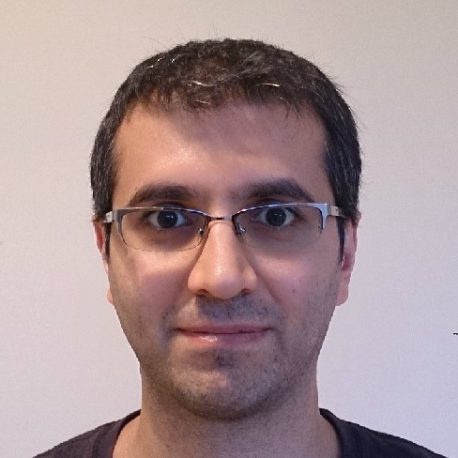
Reza Rad
Reza Rad is an Author, Trainer, Speaker and DW/BI Consultant. He has a BSc in Computer engineering; he has more than 15 years’ experience in databases, programming and development mostly on Microsoft technologies. He is a Microsoft MVP in SQL Server for five continues years (from 2011 till now) for his dedication in Microsoft BI. His articles on different aspects of technologies, especially on MS BI, can be found on his blog: http://www.radacad.com/blog (previously was http://www.rad.pasfu.com) . He wrote some books on MS SQL BI and also is writing some others, He is also an active member on online technical forums such as MSDN and Experts-Exchange, and is a moderator of MSDN SQL Server forums, and is a MCP, MCSE and MCITP of BI. He is the leader of New Zealand Business Intelligence users group. He is a International Speaker in SQL Saturday and SQL users groups and Conferences like TechEd and PASS Summit. And He is a Microsoft Certified Trainer.
Level: 300[/vc_column_text][vc_column_text]See how Microsoft SQL Server 2016 enables you to run analytic queries on in-memory and disk-based OLTP tables with minimal impact on business critical OLTP workloads, requiring no application changes. This session covers various configurations and best practices for achieving significant performance gains with Operational Analytics.[/vc_column_text][/vc_column][vc_column width=”1/2″][vc_column_text]Speaker[/vc_column_text]
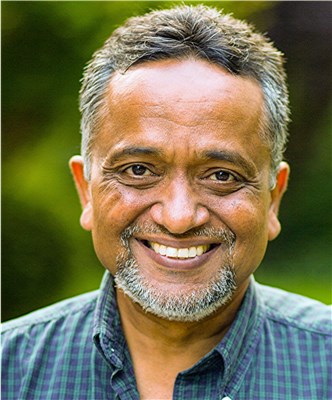
Sunil Agarwal
Seasoned professional with 30+ years of industry experience in databases. Sunil has worked as a Developer/Lead in database engine technology, as a tool Designer/Lead building backup/restore tools, as an application Developer/Manager enabling B2B commerce and e-learning, and now as a Principal Program Manager in SQL Server product team for the last 14+ years. In his role as a program manager, Sunil has led the team to deliver Column Store Index, real-Time operational analytics, In-Memory OLTP, AlwaysON Readable Secondary, Data Compression, Snapshot Isolation, Vardecimal Storage Format, Enhancements to TempDB, Bulk Import/Export, and Supportability. Experienced in leading teams both for in-house and offshore development. Equally at ease with drill-down discussion with engineers and working with customers and partners. Have authored many technical white papers/blogs and two books in SQL Server. Popular SQL Server presenter in numerous national/international conferences. Enjoys teaching and have taught introductory programming courses at University of Rhode Island and University of Colorado in USA.
Level: 300[/vc_column_text][vc_column_text]Have you experienced slowdown in your application because of blocking and wondered what you can do? This talk will cover the basics of concurrency starting with isolation levels including RCSI and Snapshot Isolation (SI) levels, lock escalation, locking granularity and deadlocks. We will follow thru this with diagnosing and troubleshooting the blocking issues and will conclude with general guidelines in designing application(s) for maximum concurrency.[/vc_column_text][/vc_column][vc_column width=”1/2″][vc_column_text]Speaker[/vc_column_text]
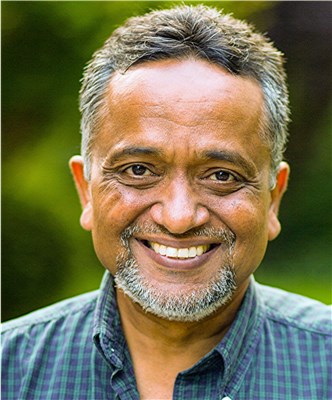
Sunil Agarwal
Seasoned professional with 30+ years of industry experience in databases. Sunil has worked as a Developer/Lead in database engine technology, as a tool Designer/Lead building backup/restore tools, as an application Developer/Manager enabling B2B commerce and e-learning, and now as a Principal Program Manager in SQL Server product team for the last 14+ years. In his role as a program manager, Sunil has led the team to deliver Column Store Index, real-Time operational analytics, In-Memory OLTP, AlwaysON Readable Secondary, Data Compression, Snapshot Isolation, Vardecimal Storage Format, Enhancements to TempDB, Bulk Import/Export, and Supportability. Experienced in leading teams both for in-house and offshore development. Equally at ease with drill-down discussion with engineers and working with customers and partners. Have authored many technical white papers/blogs and two books in SQL Server. Popular SQL Server presenter in numerous national/international conferences. Enjoys teaching and have taught introductory programming courses at University of Rhode Island and University of Colorado in USA.
